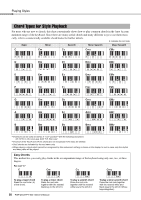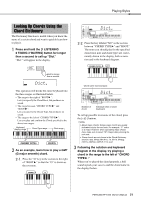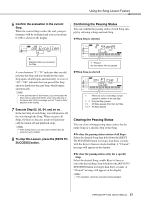Yamaha PSR-E343 Owner's Manual - Page 23
BGM Playback, Song Fast Forward, Fast Reverse, and Pause, Changing the Melody Voice
 |
View all Yamaha PSR-E343 manuals
Add to My Manuals
Save this manual to your list of manuals |
Page 23 highlights
Playing Songs BGM Playback With the default setting, pressing the [DEMO] button will play back only three internal Demo Songs repeatedly. This setting can be changed so that, for example, all internal Songs automatically play back, letting you use the instrument as a background music source. 1 Hold down the [DEMO] button for longer than a second. "DemoGrp" (Function 038; page 35) is shown in the display for a few seconds, followed by the current repeat playback target. Song Fast Forward, Fast Reverse, and Pause Like the transport controls on an audio player, this instrument lets you fast forward (FF), rewind (REW) and pause (PAUSE) playback of the Song. Fast Forward During playback, press this button to rapidly skip ahead to a later point in the Song. Hold for longer than a second. 2 Use the [+] or [-] button to select a playback group. Demo Preset User Download Preset songs (001-003) All preset songs (001-102) All User songs (103-107) All songs transferred from a computer (108-) NOTE • When User songs and Download songs data do not exist, Demo songs are played back. 3 Press the [DEMO] button to start playback. To stop playback, press the [DEMO] button again or press the [START/STOP] button. Random Song Playback When the Demo Group (above) is set to something other than "Demo," the playback order via the [DEMO] button can be changed between numerical order and random order. To do this, press the [FUNCTION] button several times until "PlayMode" (Function 039; page 35) is called up, then select "Normal" or "Random." Fast Reverse During playback, press this button to rapidly return to an earlier point in the Song. Pause During playback, press this button to pause playback, and press again to start from that point. NOTE • When the A-B repeat is specified, the Fast Reverse and Fast Forward will only work within the range between A and B. • [REW], [FF] and [PAUSE] button cannot be used during Song playback by using the [DEMO] button. Changing the Melody Voice You can change a Song's melody Voice to any other desired Voice. 1 Select a Song. 2 Select the desired Voice. 3 Press and hold the [VOICE] button for longer than a second. "SONG MELODY VOICE" appears in the display for a few seconds, and the selected Voice replaces the Song's original melody Voice. NOTE • Selecting another Song will cancel the changed Melody Voice. • You cannot change the melody Voice of a User Song. PSR-E343/YPT-340 Owner's Manual 23