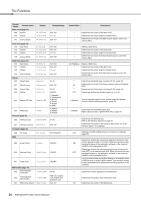Yamaha PSR-E343 Owner's Manual - Page 35
Pc Mode Function 028 - midi keyboard
 |
View all Yamaha PSR-E343 manuals
Add to My Manuals
Save this manual to your list of manuals |
Page 35 highlights
The Functions Function Number Function name Lesson (page 26) Display 035 Lesson Track (R) R-Part 036 Lesson Track (L) L-Part 037 Your Tempo Demo (page 22) 038 Demo Group YourTemp DemoGrp 039 Demo Play Mode PlayMode 040 Demo Cancel D-Cancel Auto Power Off (page 12) 041 Auto Power Off Time AutoOff Battery (page 11) 042 Battery Type Battery Range/Settings Default Value Descriptions GuideTrack1-16, OFF GuideTrack1-16, OFF ON/OFF Determines the guide track number for your right hand lesson. 1 The setting is only effective for Songs in SMF format 0 transferred from a computer. Determines the guide track number for your left hand lesson. The 2 setting is only effective for Songs in SMF format 0 transferred from a computer. This parameter is for the Lesson 3 "Waiting." When set to ON, ON playback tempo will change for matching the speed you are playing at. When set to OFF, playback tempo will be maintained regardless of the speed you are playing at. 1 (Demo) 2 (Preset) 3 (User) 4 (Download) 1 (Normal) 2 (Random) ON/OFF 1 (Demo) Determines the repeat playback group. 1 (Normal) OFF Determines the repeat playback mode. Determines whether Demo cancel is enabled or not. When this is set to ON, the Demo Song will not play, even if the [DEMO] button is pressed. OFF, 5/10/15/30/60/ 120 (minutes) 30 minutes Specifies the time that will elapse before the instrument's power is automatically turned off. 1 (Alkaline) 2 (Ni-MH) 1 (Alkaline) Selects the type of batteries you have installed to this instrument. Alkaline: Alkaline battery/manganese battery Ni-MH: Rechargeable battery * The appropriate value is automatically set for each Voice combination. ** The appropriate value is automatically set for each Song or Style. PC Mode (FUNCTION 028) The PC settings instantly reconfigure all important MIDI settings (as shown below). PC1 LOCAL Off EXTERNAL CLOCK On MIDI TRANSMIT OF SONG ** No MIDI TRANSMIT OF STYLE ** No MIDI TRANSMIT OF KEYBOARD ** No PC2* Off Off No No Yes OFF On Off Yes Yes Yes * An expanded version of the PC2 setting is for future use. ** Cannot be set independently. NOTE • MIDI Transmit of Song can be used with User Songs. PSR-E343/YPT-340 Owner's Manual 35