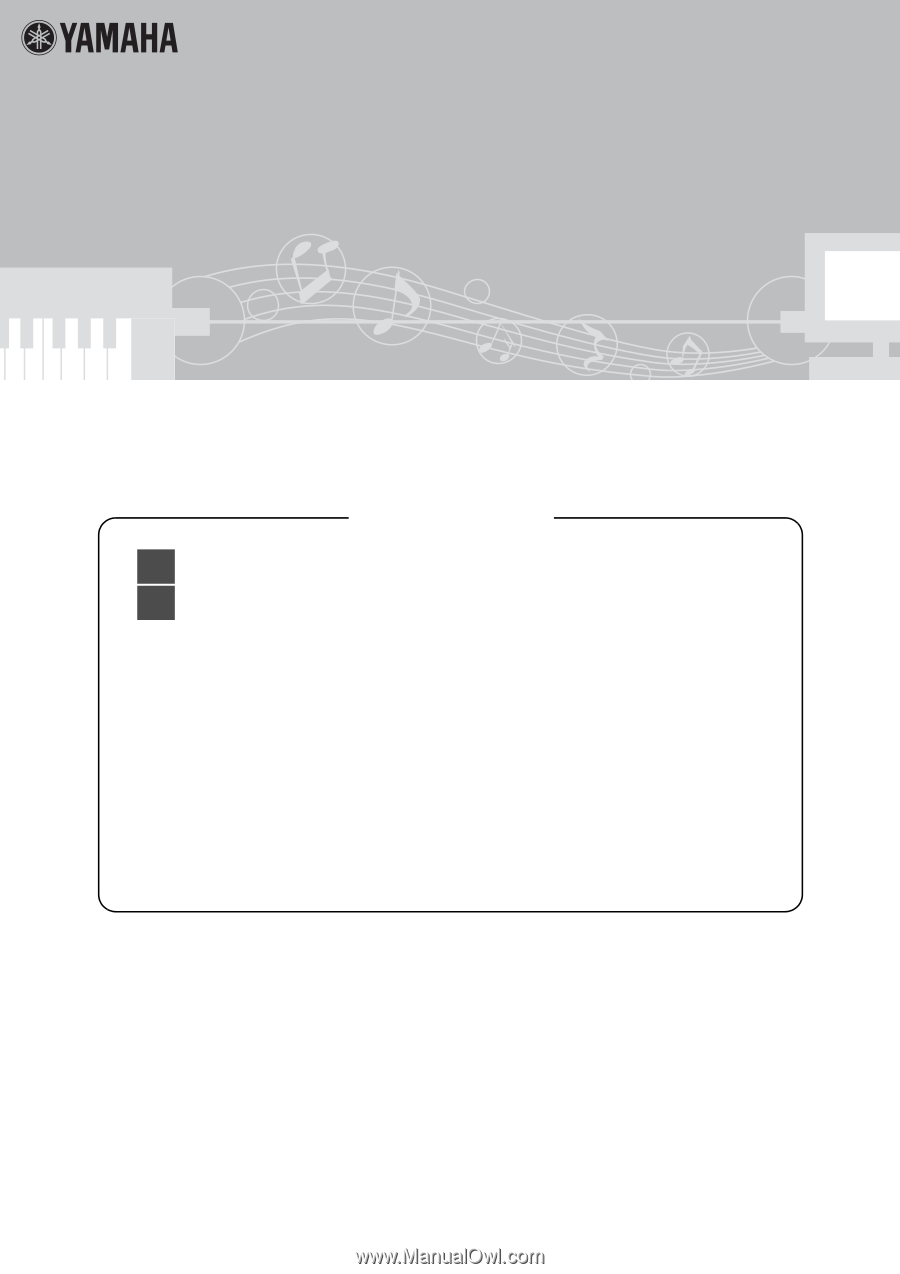Yamaha PSR-E433 Computer-related Operations - Page 1
Yamaha PSR-E433 Manual
 |
View all Yamaha PSR-E433 manuals
Add to My Manuals
Save this manual to your list of manuals |
Page 1 highlights
Computer-related Operations File Transfer and MIDI communication Table of Contents Q What You Can Do by Connecting to a Computer page 2 Q Connecting to a Computer: Which Terminal Should I Use? ... page 3 Connecting a Computer to the Instrument page 4 Connecting to the USB TO HOST terminal page 4 Connecting to the MIDI terminals page 5 Playing Back Songs on a Computer via the Instrument Sounds page 6 Recording Your Keyboard Performance to a Computer page 6 Transferring MIDI Files Including Songs page 7 Installing Musicsoft Downloader page 8 Transferring MIDI data from the Computer to the Instrument page 9 Transferring Song/Style data from the Instrument to the Computer page 11 Playing Back MIDI Files including Songs Transferred from a Computer page 12 Target Models and Functions page 14 NOTE • This manual applies to models released on January 2012 or later. • For information about the target model and available functions of this manual, refer to the end of this manual. Computer-related Operations 1