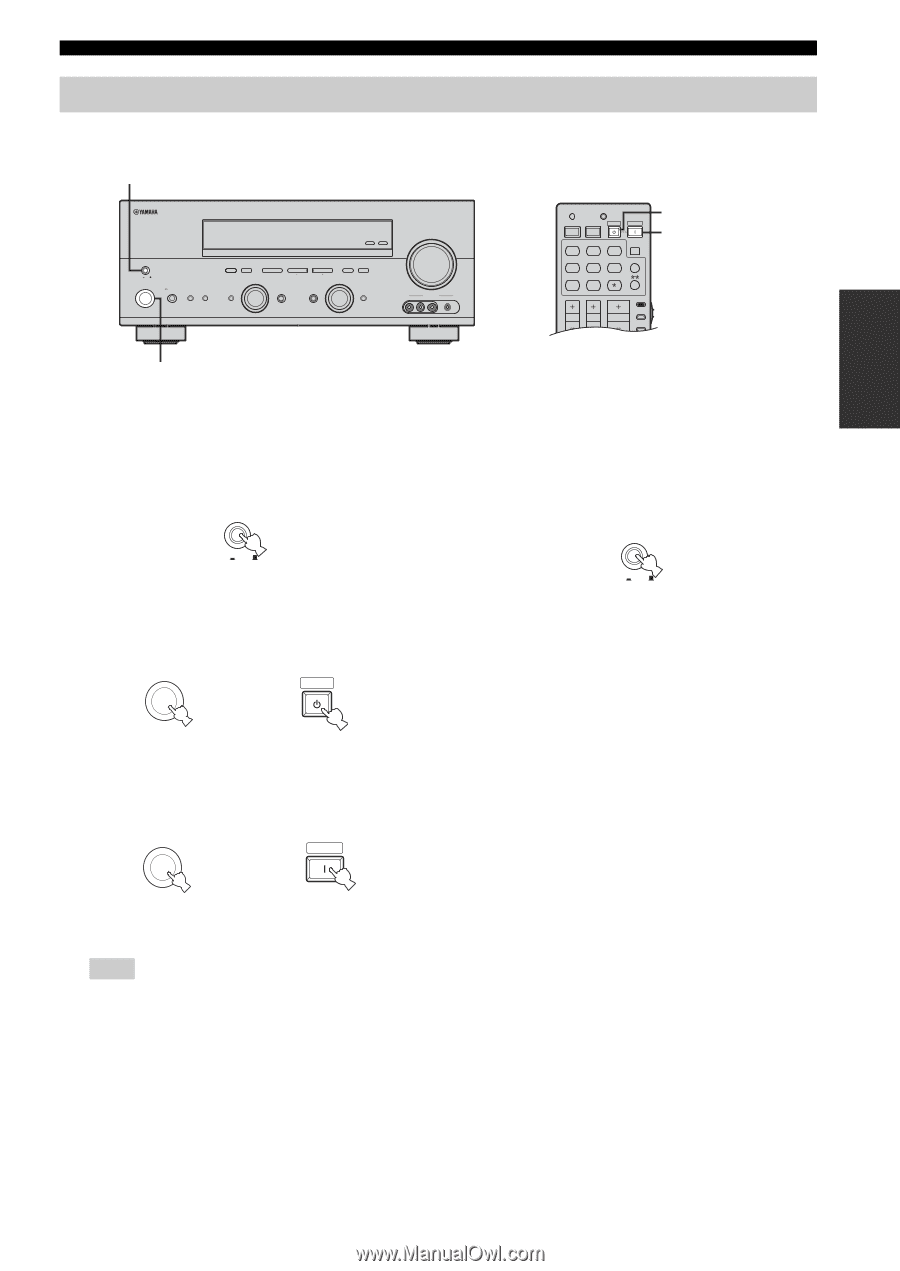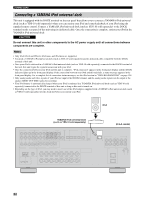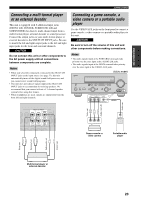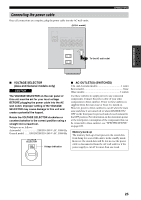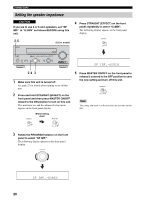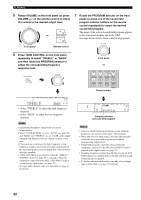Yamaha RXV559 MCXSP10 Manual - Page 31
Turning on and off the power, Turning on this unit - remote codes
 |
UPC - 027108925400
View all Yamaha RXV559 manuals
Add to My Manuals
Save this manual to your list of manuals |
Page 31 highlights
PREPARATION Turning on and off the power When all connections are complete, turn on this unit. MASTER ON/OFF (U.S.A. model) ZONE 2 ON/OFF ZONE CONTROL VOLUME MASTER ON OFF MAIN ZONE ON/OFF PHONES SPEAKERS A B SILENT CINEMA PRESET/TUNING FM/AM EDIT SEARCH MODE A/B/C/D/E NEXT CATEGORY PROGRAM l PRESET/TUNING/CH h MEMORY TUNING MODE MAN'L/AUTO FM AUTO/MAN'L LEVEL INPUT DISPLAY STRAIGHT TONE CONTROL INPUT MODE MULTI CH INPUT EFFECT VIDEO VIDEO AUX L AUDIO R PORTABLE MAIN ZONE ON/OFF CONNECTIONS (U.S.A. model) CODE SET TRANSMIT POWER TV POWER AV STANDBY POWER CD DVD MD CD-R CBL DTV SLEEP XM TUNER MULTI CH IN V-AUX DVR TV VOL TV CH AMP VOLUME SOURCE TV STANDBY POWER ■ Turning on this unit Press MASTER ON/OFF on the front panel inward to the ON position to turn on this unit. MASTER ON OFF Front panel • Press MAIN ZONE ON/OFF on the front panel (or STANDBY on the remote control) to set the main zone to the standby mode. MAIN ZONE ON/OFF STANDBY or ■ Turning off this unit Press MASTER ON/OFF on the front panel again to release it outward to the OFF position to turn off this unit. MASTER ON OFF Front panel Front panel Remote control • Press MAIN ZONE ON/OFF on the front panel (or POWER on the remote control) to turn on the main zone. MAIN ZONE ON/OFF or POWER Front panel Remote control Note MAIN ZONE ON/OFF on the front panel as well as POWER and STANDBY on the remote control are operational only when MASTER ON/OFF is pressed inward to the ON position. 27