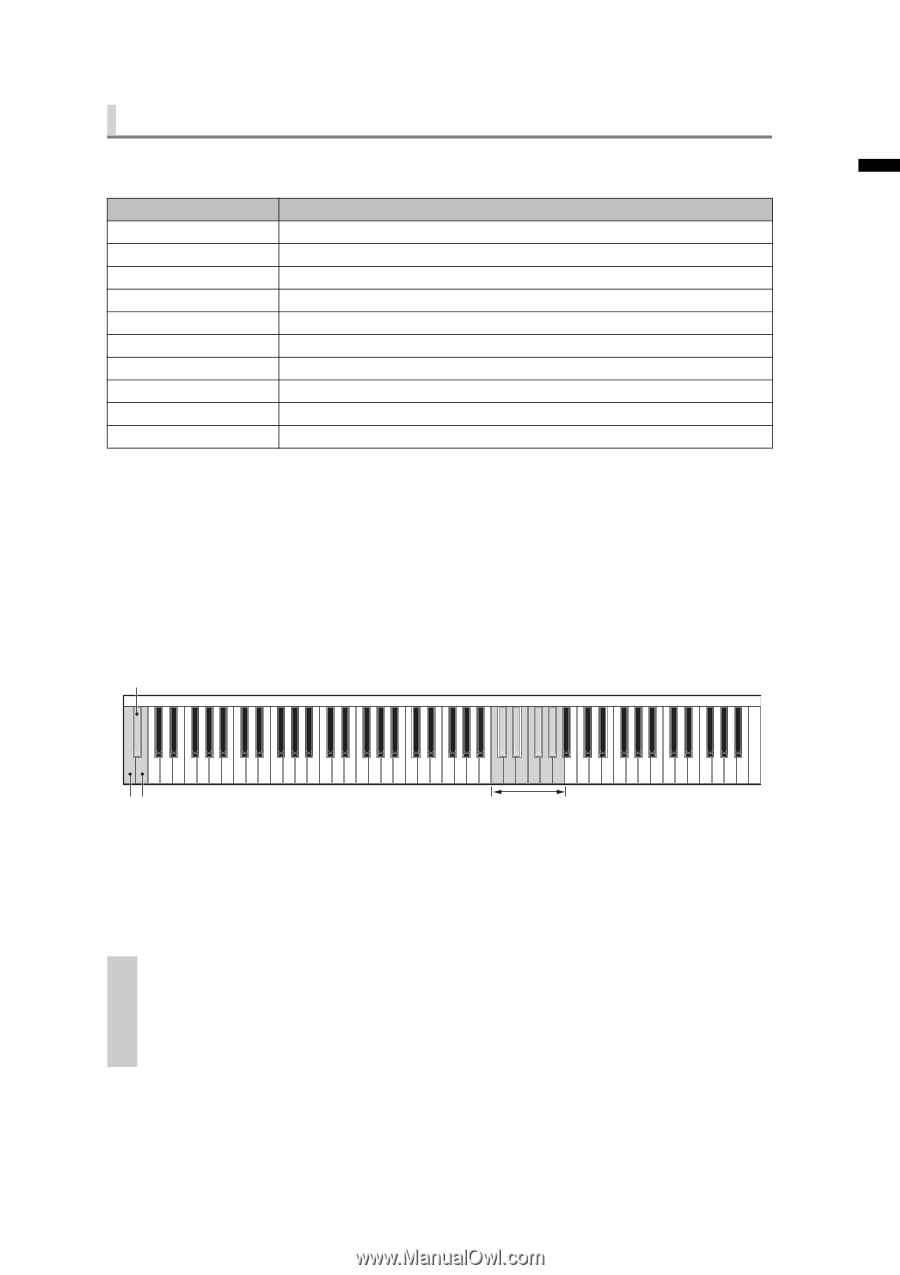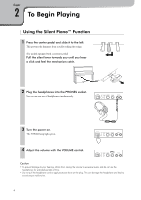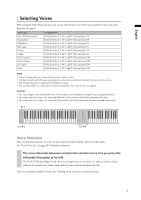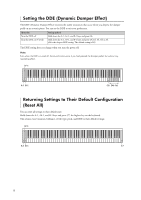Yamaha U1-SILENT Owners Manual - Page 11
Selecting Voices, Voice Variation - piano
 |
View all Yamaha U1-SILENT manuals
Add to My Manuals
Save this manual to your list of manuals |
Page 11 highlights
English Selecting Voices When using the Silent Piano function, you can use the internal voices of this unit to perform with voices other than that of a piano. Voice name Setting method Piano (Default setting) Harpsichord Vibraphone Hold down the A-1, A#-1, and B-1 keys and press C4. Hold down the A-1, A#-1, and B-1 keys and press D4. Hold down the A-1, A#-1, and B-1 keys and press E4. Pipe organ Celesta Strings Hold down the A-1, A#-1, and B-1 keys and press F4. Hold down the A-1, A#-1, and B-1 keys and press G4. Hold down the A-1, A#-1, and B-1 keys and press A4. Electric piano 1 Electric piano 2 Jazz organ Hold down the A-1, A#-1, and B-1 keys and press C#4. Hold down the A-1, A#-1, and B-1 keys and press D#4. Hold down the A-1, A#-1, and B-1 keys and press F#4. Choir Hold down the A-1, A#-1, and B-1 keys and press G#4. Note • Sound is output after you have pressed a key to select a voice. • Turning the instrument off resets voice selection, which returns to piano the next time you turn the unit on. • See "Preset Voice List" on page 20 for details on voices. • You can also select two voices for simultaneous playback. See "Dual Voice" on page 6. Caution • You can change voices while performing. This function is not available for songs that are being played back. • For voices other than piano, the soft pedal alters the voice variation rather than dampening the tone. • For voices other than piano, the volume of the sound for the three lowest keys has been lowered intentionally. A#-1 A-1 B-1 C4-A4 Voice Variation This unit provides variations on voices for your enjoyment when playing other voices than piano. See "Preset Voice List" on page 20 for details on variations. The voice alternates between normal and a variation every time you press the soft pedal (the pedal at far left). The PLAY/STOP lamp lights briefly when you change between a normal voice and its variation. Green indicates the normal voice, while orange indicates that a variation has been selected. There are variations available for each voice. Turning off the unit resets variation selection. 5