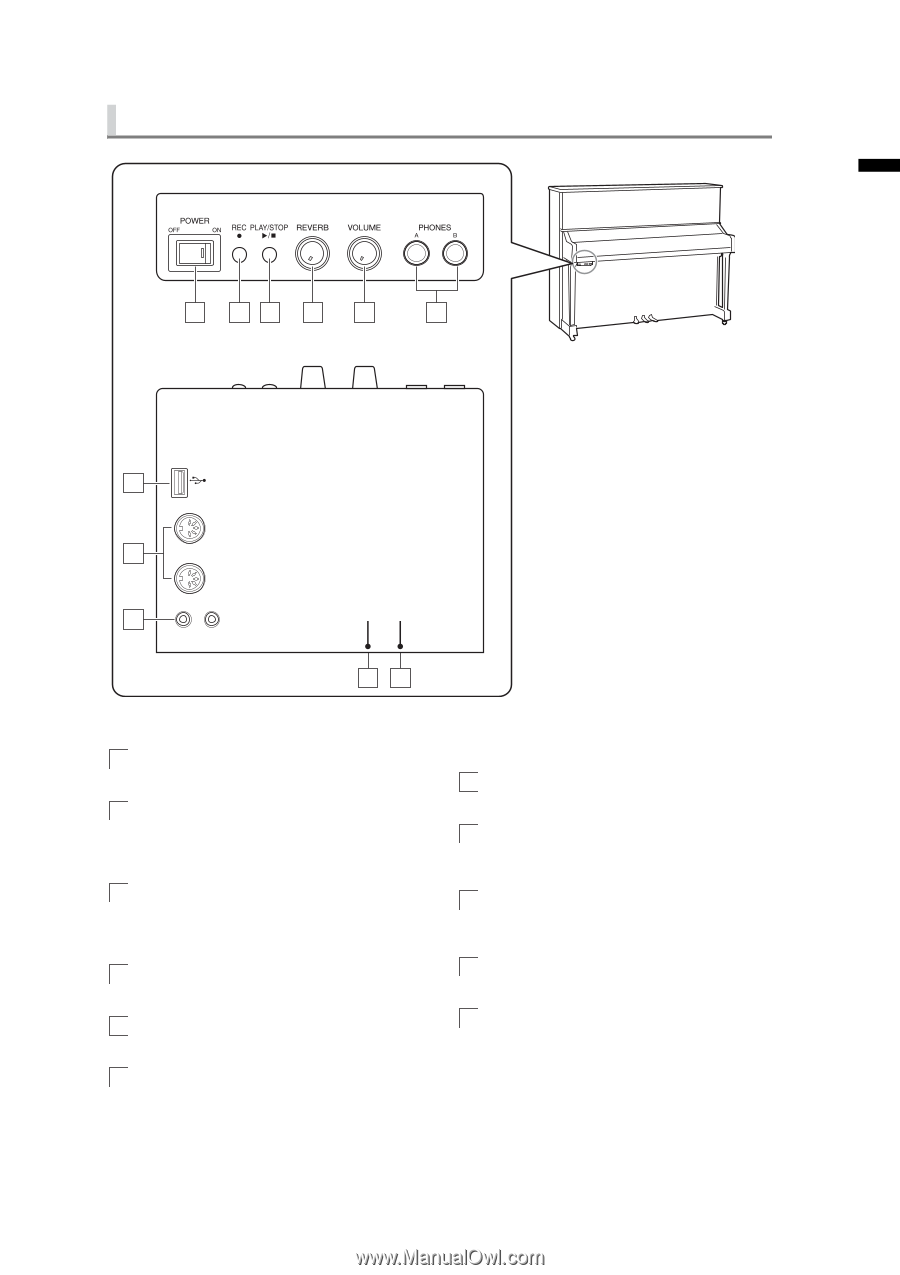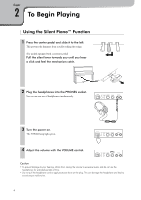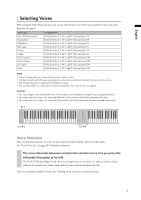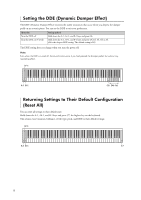Yamaha U1-SILENT Owners Manual - Page 9
Part Names, English, Control box-Front panel, Control box-Bottom panel/Rear, panel - system
 |
View all Yamaha U1-SILENT manuals
Add to My Manuals
Save this manual to your list of manuals |
Page 9 highlights
Part Names Control box-Front panel English 1 23 4 5 6 Control box-Bottom panel 7 AUX IN OUT MIDI OUT MIDI IN USB 8 PDL KEY 9 10 11 ■ Control box-Front panel 1 Power switch (POWER) Used to turn the digital piano on and off. 2 Record button (REC) Places the instrument in Record Standby mode. This is a combination lamp and button. The manner in which the lamp is lit indicates the recording state of the unit. 3 Playback and Stop button (PLAY/STOP) Starts and stops playback. This is a combination lamp and button. The manner in which the lamp is lit indicates the current state of the unit. 4 Reverb control (REVERB) Adjusts the amount of reverb. 5 Volume control (VOLUME) Adjusts the volume for both headphones simultaneously. 6 Two headphone sockets (PHONES) You can connect two stereo headphones, allowing you to share your playing with another person. ■ Control box-Bottom panel/Rear panel 7 USB terminal Insert USB memory here. 8 MIDI (IN/OUT) jacks Connect to the input / output jacks of external MIDI devices. 9 AUX (IN/OUT) jacks Connect to the input / output jacks of external audio devices. 10 KEY jack Key sensor jack. 11 PDL jack Pedal sensor jack. 3