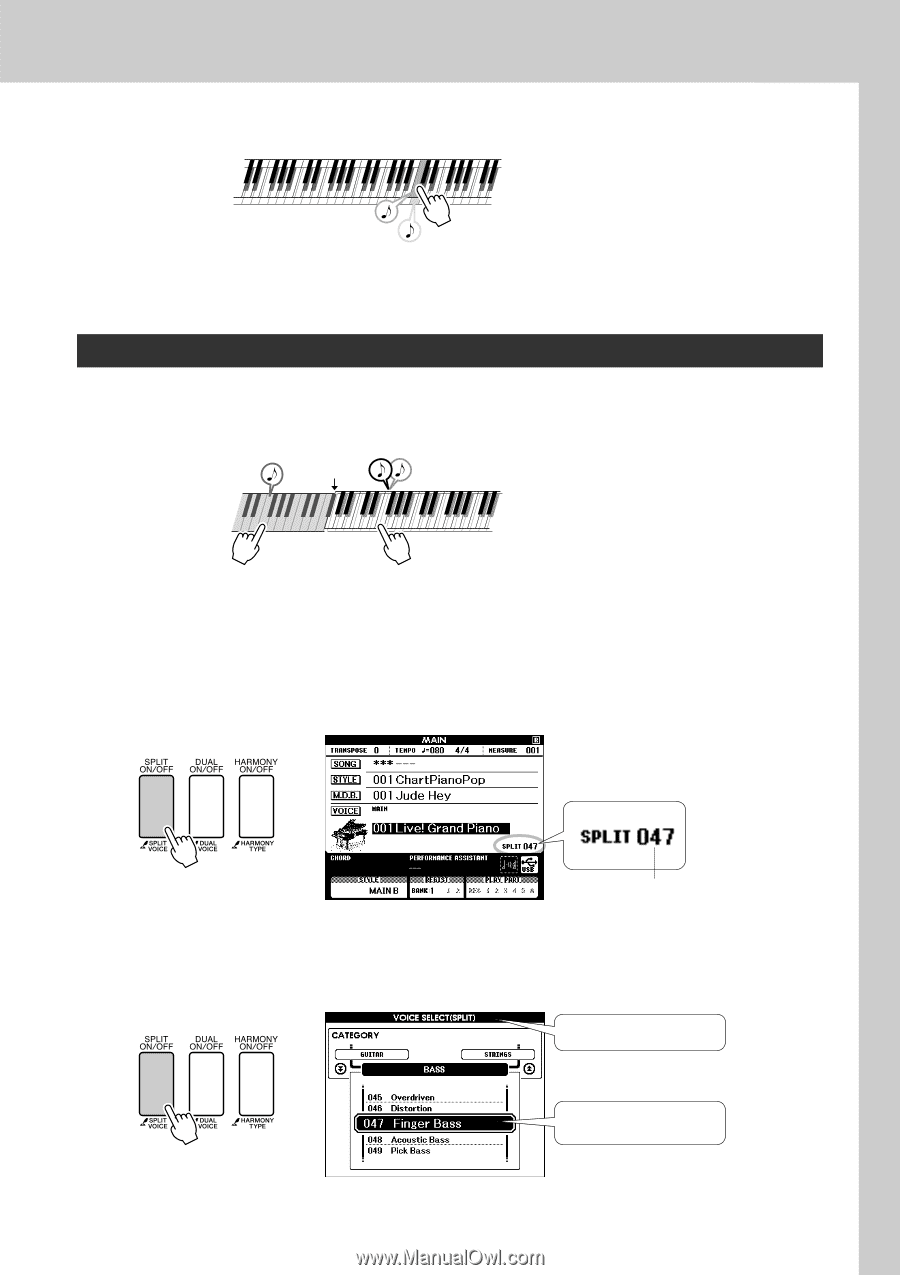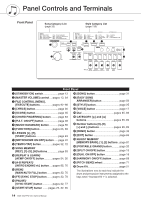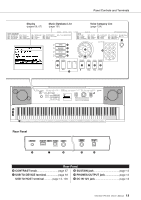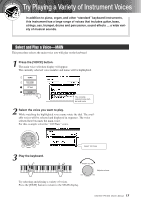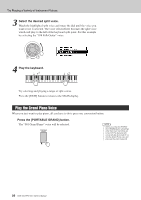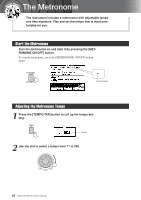Yamaha YPG-535 Owner's Manual - Page 19
Play Different Voices with the Left and Right Hands-SPLIT, Play the keyboard.
 |
View all Yamaha YPG-535 manuals
Add to My Manuals
Save this manual to your list of manuals |
Page 19 highlights
4 Play the keyboard. Try Playing a Variety of Instrument Voices Two voices will sound at the same time. Try selecting and playing a range of dual voices. Press the [EXIT] button to return to the MAIN display. Play Different Voices with the Left and Right Hands-SPLIT In the split mode you can play different voices to the left and right of the keyboard "split point". The main and dual voices can be played to the right of the split point, while the voice played to the left of the split point is known as the "split voice". The split point setting can be changed as required (page 79). Split point Split voice Main voice and dual voice 1 Press the [SPLIT ON/OFF] button. The [SPLIT ON/OFF] button turns the split voice on or off. When turned on the split voice "SPLIT" will appear in the MAIN display. The currently selected split voice will sound to the left of the keyboard split point. Voice Number 2 Press and hold the [SPLIT ON/OFF] button for longer than a second. The split voice selection display will appear. Split voice selection display Hold for longer than a second The currently selected split voice DGX-530/YPG-535 Owner's Manual 19