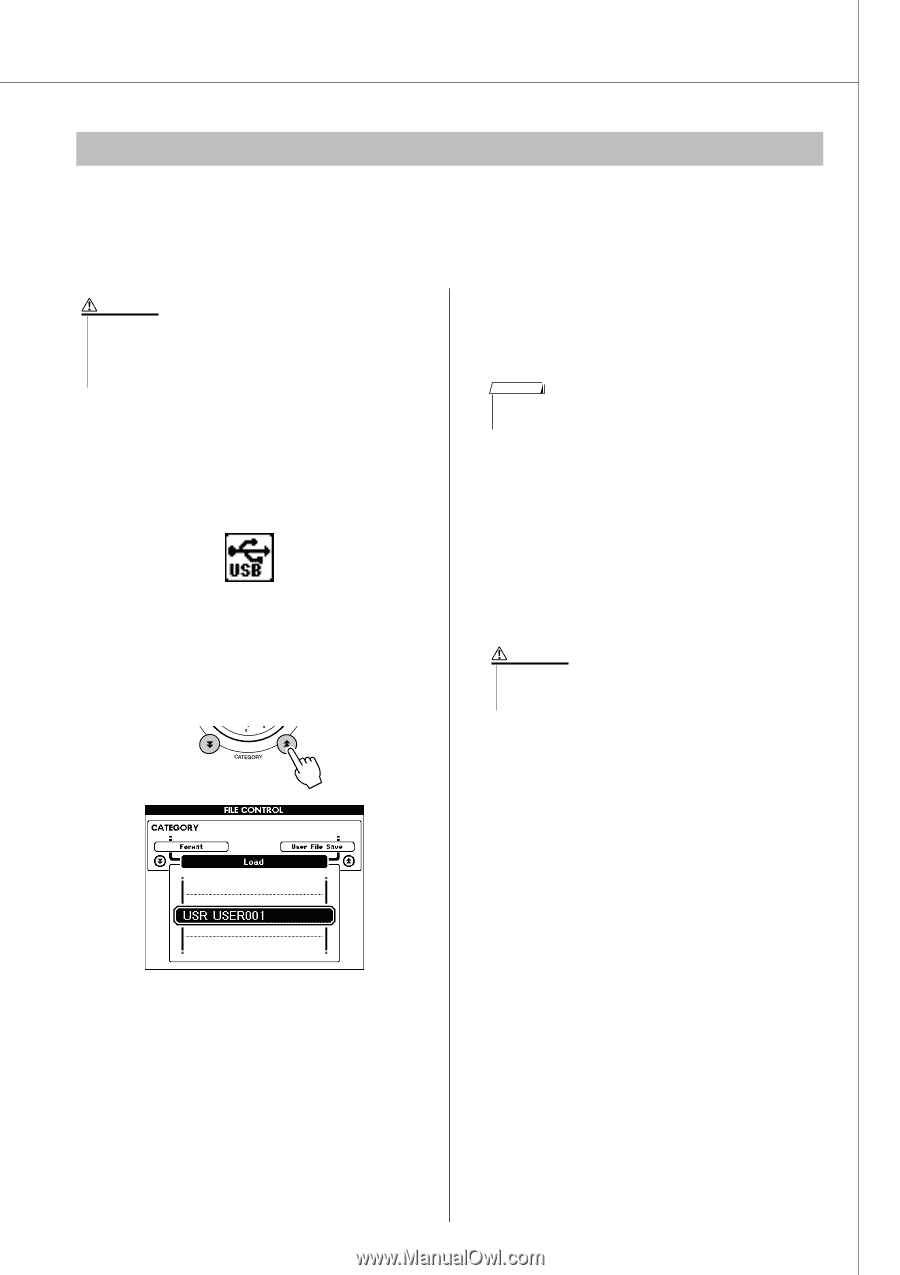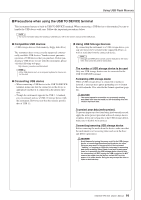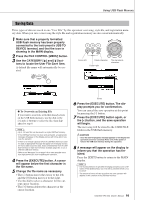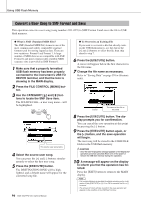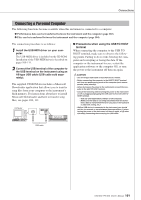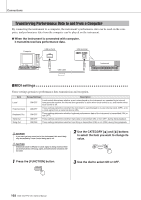Yamaha YPG-535 Owner's Manual - Page 97
Loading User Files and Style Files
 |
View all Yamaha YPG-535 manuals
Add to My Manuals
Save this manual to your list of manuals |
Page 97 highlights
Using USB Flash Memory Loading User Files and Style Files User files, style files, and styles residing on a USB flash memory can be loaded into the instrument. The style file will be loaded into style number 161. If the required style file has already been transferred to the instrument from a computer using the Musicsoft Downloader application, start from step 2, below. Refer to "Transferring Performance Data to and from a Computer" on page 102 for details on transferring style files. CAUTION • If you load a User File user song (031-035), style file, and registra- tion memory data will be overwritten by the newly loaded data. If you only load a style file, only the style file will be overwritten. Save important data to a USB flash memory before loading data that will overwrite it. 1 With the USB flash memory containing the file you want to load connected to the USB TO DEVICE connector, check that the File Control icon is shown in the MAIN display. 4 Use the dial to select the user file or style file you want to load. All user files in the USB flash memory will be displayed first, followed by the style files. NOTE • Style files must be located in the root directory. Style files located within folders will not be recognized. 5 Press the [EXECUTE] button. The display prompts you for confirmation. You can cancel the load operation at this point by pressing the [-] button. 2 Press the FILE CONTROL [MENU] button. 3 Use the CATEGORY [ ] and [ ] buttons to locate the Load item. f r 6 Press the [EXECUTE] button again, or the [+] button, and the load operation will begin. CAUTION • Once the load-in-progress message appears on the display the operation cannot be canceled. Never turn off the power or remove the USB flash memory during this operation. 7 A message will appear on the display to inform you that the operation has finished. Press the [EXIT] button to return to the MAIN display. DGX-530/YPG-535 Owner's Manual 97