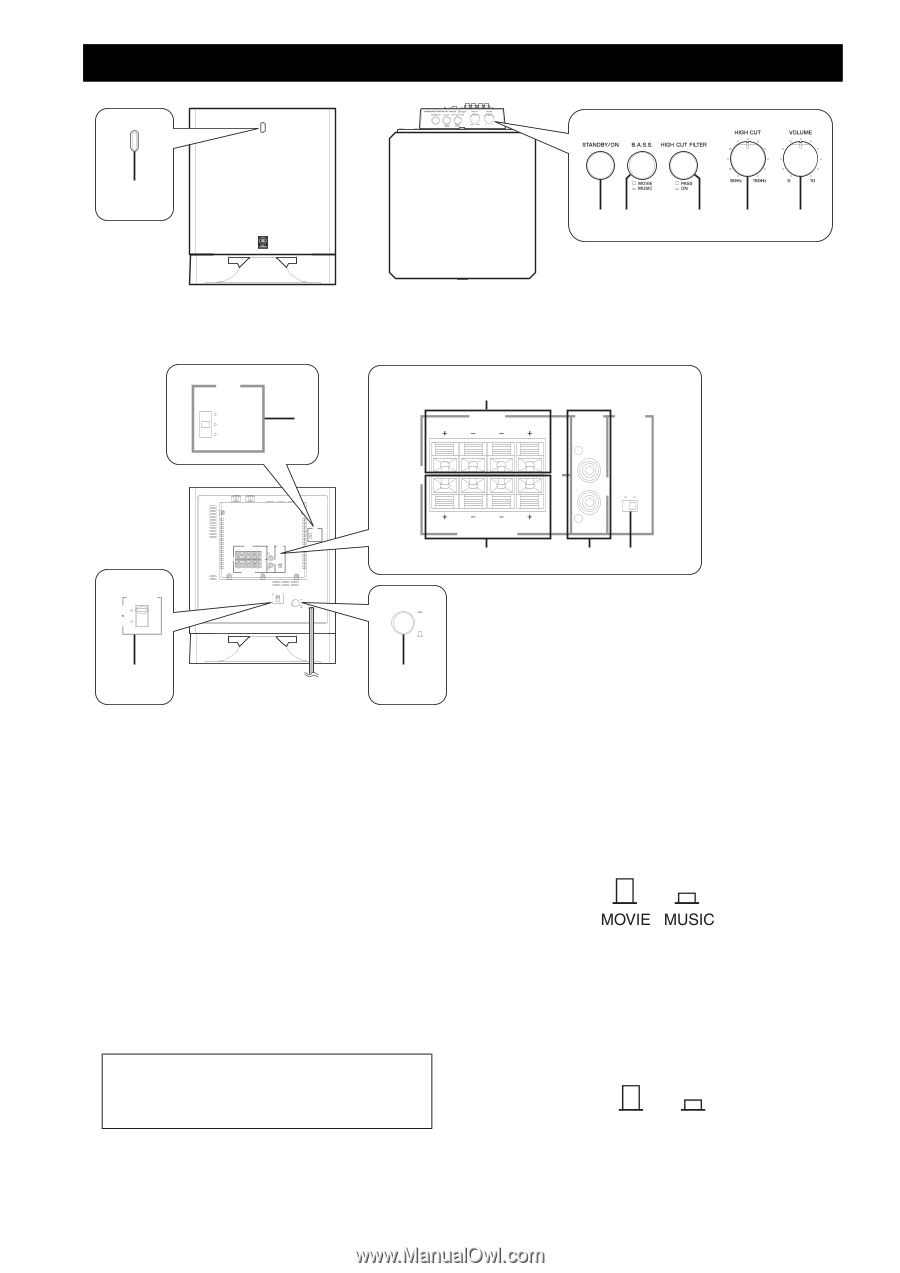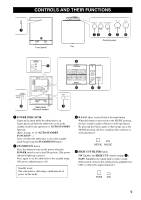Yamaha YST-SW325 Owner's Manual - Page 13
Controls And Their Functions, Power Indicator, Auto Standby, Function, Standby/on, Power, B.a.s.s.
 |
UPC - 027108923352
View all Yamaha YST-SW325 manuals
Add to My Manuals
Save this manual to your list of manuals |
Page 13 highlights
CONTROLS AND THEIR FUNCTIONS Advanced 1 Front panel 23 4 5 6 Control panel Top AUTO STANDBY HIGH LOW OFF 8 9 OUTPUT TO SPEAKERS INPUT PHASE 2 L /MONO VOLTAGE SELECTOR 220V-240V 110V-120V C OUTPUT TO SPEAKERS INPUT 1 FROM AMPLIFIER INPUT PHASE 2 L /MONO NORM REV R AUTO STANDBY HIGH LOW OFF VOLTAGE SELECTOR 220V-240V 110V-120V POWER ON OFF Rear panel (General model) INPUT 1 FROM AMPLIFIER 0 POWER ON OFF 7 NORM REV R AB 1 POWER INDICATOR Lights up in green while the subwoofer is on. Lights up in red while the subwoofer is set in the standby mode by the operation of AUTO STANDBY function. (Refer to page 11 of "AUTO STANDBY FUNCTION" .) Goes off when the subwoofer is set in the standby mode by pressing the STANDBY/ON button. 2 STANDBY/ON button Press this button to turn on the power when the POWER switch is set in the ON position. (The power indicator lights up in green.) Press again to set the subwoofer in the standby mode. (The power indicator goes off.) Standby mode The subwoofer is still using a small amount of power in this mode. 3 B.A.S.S. (Bass Action Selector System) button When this button is pressed in to the MUSIC position, the bass sound in audio software is well reproduced. By pressing the button again so that it pops out at the MOVIE position, the bass sound in video software is well reproduced. 4 HIGH CUT FILTER button ON: Enables the HIGH CUT control setting (5). PASS: Simplifies the signal path to reduce sound deterioration. (Choose this setting if your amplifier has LFE or subwoofer output terminals.) PASS ON 9