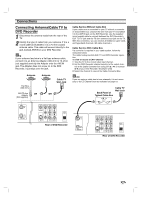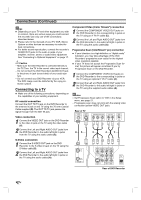Zenith DVR313 Operating Guide - Page 11
Function Display Window
 |
UPC - 044642302436
View all Zenith DVR313 manuals
Add to My Manuals
Save this manual to your list of manuals |
Page 11 highlights
INTRODUCTION Function Display Window Indicates current recorder function: Recording, Playback, Pause, etc. Disc type indicators Indicates the type of disc loaded. Audio type indicators Indicates encoding format of the current disc. Character indicators Indicates clock, total playing time, elapsed time, remaining time, title number, chapter/track number, channel, etc. PROG Programmed playback active. SAP Indicates when a SAP BILINGUAL broadcast is being received. STEREO Indicates a stereo broadcast is being received. ANGLE available on disc. Lights when rating is set. REPEAT Indicates repeat mode. INTRO INTRO scan playback active. RANDOM RANDOM playback active. FINALIZED Finalized disc is loaded. RECORD The recorder is recording. Indicates when the recorder is in timer recording or a timer recording is programmed. HQ, SQ, LQ, AUTO Indicates recording mode. REMAIN Indicates remaining time of Instant Timer Recording. Audio level indicators Monitors the audio level during playback and recording. PLAYLIST VR mode disc is loaded and the recorder is in Playlist mode. ORIGINAL VR mode disc loaded and the recorder is in record standby mode. 11