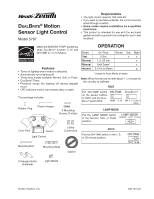Zenith SL-5797-NB-C User Guide
Zenith SL-5797-NB-C - Heath - 270-Degree Halogen Motion Sensing Security Light Manual
 |
UPC - 016963579705
View all Zenith SL-5797-NB-C manuals
Add to My Manuals
Save this manual to your list of manuals |
Zenith SL-5797-NB-C manual content summary:
- Zenith SL-5797-NB-C | User Guide - Page 1
DualBrite® Motion Sensor Light Control Model 5797 Requirements • The light control requires 120-volts AC. • If you want to use Manual Mode, the control must be wired through a switch. • Some codes require installation by a qualified electrician. • This product is intended for use with the enclosed - Zenith SL-5797-NB-C | User Guide - Page 2
daylight returns the sensor to AUTO. Flip the light switch off for one second then back on to toggle between AUTO 1 Second OFF then... and MANUAL MODE. Manual mode works only with the ON-TIME switch in the 1, 5, or 20 position. ... back on. Mode Switching Summary TEST Move ON-TIME Switch to - Zenith SL-5797-NB-C | User Guide - Page 3
Bulb Installation NOTE: When re-lamping, turn power off and let the fixture cool. ❒ To remove lamp shade, loosen set screw 2 full turns with a small flat-head screwdriver.Turn shade counterclockwise and remove. ❒ To remove bulb, pull straight out of fixture. ❒ To replace bulb, firmly push bulb pins - Zenith SL-5797-NB-C | User Guide - Page 4
TEST AND ADJUSTMENT ❒ Turn on the circuit breaker and light switch. NOTE: If fixture is mounted higher than 8 ft.(2.4 m), aiming the sensor down will reduce coverage distance. The detector is less sensitive to motion directly towards it. NOTE: Sensor has a 1 1/2 minute warm up period before it - Zenith SL-5797-NB-C | User Guide - Page 5
obligation to incorporate new features in products previously sold. TROUBLESHOOTING GUIDE SYMPTOM POSSIBLE CAUSE Lights will not come on. heat-reflective surface. (Reposition sensor. Reduce Range). 3. Light control is in Manual Mode. (Switch to Auto.) Lights flash on and off. 1. Heat or - Zenith SL-5797-NB-C | User Guide - Page 6
Technical Service Please call 1-800-858-8501 (English speaking only) for assistance before returning product to store. If you experience a problem, follow this guide. You may also want to visit our Web site at: www.hzsupport.com. If the problem persists, call* for assistance at 1-800-858-8501 ( - Zenith SL-5797-NB-C | User Guide - Page 7
una caja de empalme marcada para uso en lugares húmedos. Modelo 5797 FUNCIONAMIENTO Cumple con las normas ENERGY STAR® cuando la función DualBrite® : Trabaja: día noche Prueba 5 segundos xx Autom. 1, 5, 20 minutos x Manual Hasta el amanecer* x Adorno 3, 6 hrs, hasta el ama- x necer - Zenith SL-5797-NB-C | User Guide - Page 8
por la noche porque la luz del día pone al detector en modo AUTOMATICO. Apague el interruptor por un segundo y vuélvalo a prender. El modo manual funciona sólo cuando el interruptor de tiempo (ONTIME) está en la posición de 1, 5 ó 20 minutos. 1 segundo APAGADO luego... ...préndalo. Resumen de las - Zenith SL-5797-NB-C | User Guide - Page 9
Instalación de Bombilla Instale el Control de Luz NOTA: Cuando cambie la bombilla, apague la energía ❒ Ponga el perno de montaje a través del frente de y deje que el aparato se enfríe. la tapa de la caja de empalme. Empuje el agujero ❒ Para quitar la pantalla de la lámpara afloje el tornillo - Zenith SL-5797-NB-C | User Guide - Page 10
PRUEBA Y AJUSTE ❒ Prenda el cortacircuitos y el interruptor de luz. NOTA: El detector tiene un período de cerca de 1 1/2 minutos de calentamiento antes de detectar movimiento. Cuando lo prenda por primera vez, espere 1 1/2 minutos. NOTA: Si el aparato está instalado a más de 8 pies (2,4 m), si se - Zenith SL-5797-NB-C | User Guide - Page 11
luz se queda prendida continuamente. La luz se prende y se apaga. La luz se prende una vez y luego permanece apagada en la fase Manual. POSIBLE CAUSA 1. El interruptor de luz está apagado. 2. El faro está flojo o fundido. 3. El fusible está quemado o el cortacircuitos está apagado. 4. La desconexi - Zenith SL-5797-NB-C | User Guide - Page 12
siga esta guía. Usted puede también visitar nuestro sitio Web: www.hzsupport. com. Si el problema continúa, llame al 1-800-858-8501 (sólo para hablar HeathCo LLC P.O. Box 90004, Bowling Green, KY 42102-9004 ATTN: Technical Service (Servicio Técnico) * Si se llama al Servicio Técnico, por favor - Zenith SL-5797-NB-C | User Guide - Page 13
Commande d'éclairage DualBriteMD à détecteur de mouvement Modèle 5797 Exigences • La commande d'éclairage nécessite une alimentation de 120 V c.a. • Pour utiliser la priorité manuelle, raccorder la commande à un interrupteur. • Certains codes de bâtiment locaux peuvent - Zenith SL-5797-NB-C | User Guide - Page 14
Pour désactiver cette fonction, placez le commutateur à OFF. La fonction de détection de mouvement continuera toutefois de fonctionner tel que décrit dans ce guide. Si un mouvement est détecté, la lumière s'allume à pleine intensité pour le temps (ON-TIME) choisi (1, 5 ou 20 minutes), puis revient - Zenith SL-5797-NB-C | User Guide - Page 15
d'éclairage existant. ❒ Installer la bride de montage sur la boîte de jonction avec les vis appropriées. ❒ Le crochet en plastique peut peut servir à supporter le luminaire pendant le câblage. Le petit bout du crochet en plastique peut être inséré dans le trou au centre de la plaque de couverture - Zenith SL-5797-NB-C | User Guide - Page 16
ESSAIS ET RÉGLAGES ❒ Mettre en circuit le disjoncteur et l'interrupteur d'éclairage. NOTE: Le capteur doit se réchauffer 1 1/2 minute avant de pouvoir détecter le mouvement. Lorsque l'appareil est mis en circuit, attendre 1 1/2 minute. NOTE : Lorsque le luminaire est installé à une hauteur supé - Zenith SL-5797-NB-C | User Guide - Page 17
en tout temps et sans contracter quelque obligation que ce soit quant à l'incorporation de nouvelles caractéristiques aux produits déjà vendus. GUIDE DE DÉPANNAGE SYMPTÔME CAUSE POSSIBLE Les lampes ne s'allument pas. 1. L'interrupteur d'éclairage est en position hors circuit. 2. Les projecteurs - Zenith SL-5797-NB-C | User Guide - Page 18
de l'aide avant de retourner l'article au magasin. En cas de problème, suivez ce guide. Vous pouvez aussi visiter notre site Web à www.hzsupport.com. Si le problème persiste, composez* le 1 800 858-8501 (service en anglais seulement), entre 7 h 30 et 16 h 30, HNC, du lundi au vendredi. Vous pouvez - Zenith SL-5797-NB-C | User Guide - Page 19
Notes / Notas_______ 598-1315-02 19 - Zenith SL-5797-NB-C | User Guide - Page 20
Purchase Information Información de la compra Renseignements d'achat Model Date of Purchase Nº de modelo / N° de modèle Fecha de compra / Date d'achat Staple Purchase Receipt Here Engrape aquí el recibo de compra Agrafez le reçu d'achat ici Please keep your dated sales receipt, it is required
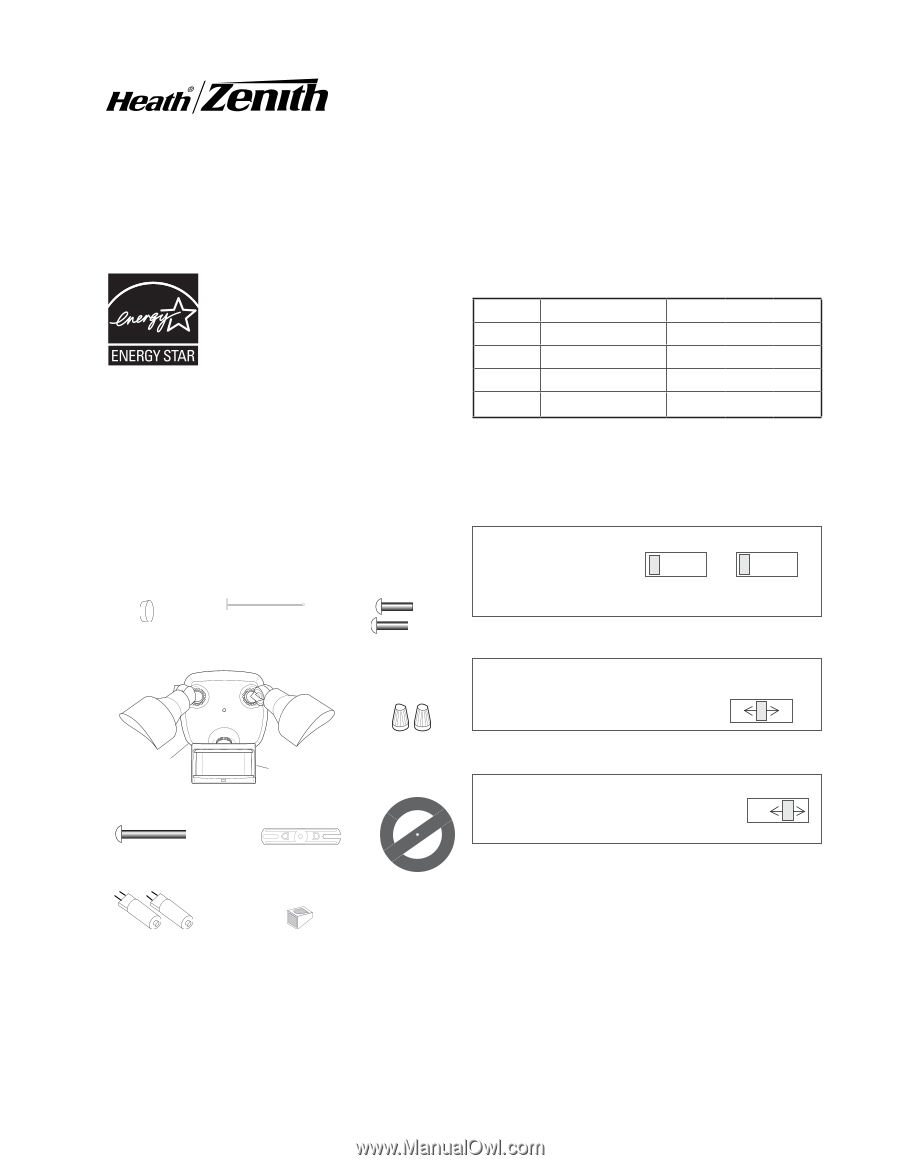
© 2007 HeathCo LLC
598-1315-02
Features
• Turns on lighting when motion is detected.
• Automatically turns lighting off.
•
Three lamp modes available: Normal, Soft, or Flash.
•
D
UAL
B
RITE
®
Timer.
• Photocell keeps the lighting off during daylight
hours.
• LED indicates motion was sensed (day or night).
Requirements
• The light control requires 120-volts AC.
• If you want to use Manual Mode, the control must be
wired through a switch.
•
Some codes require installation by a qualified
electrician.
• This product is intended for use with the enclosed
gasket and with a junction box marked for use in wet
locations.
2 Wire
Connectors
Gasket
6 Mounting
Screws (3 sizes)
Mounting Bolt
Mounting Strap
Rubber Plug
OPERATION
* resets to Auto Mode at dawn.
TEST
ON-TIME
TEST
1 5 20
AUTO
Note:
When first turned on wait about 1
1
/
2
minutes for
the circuitry to calibrate.
Light Shield
Plastic Hanger
This package includes:
Put the ON-TIME switch in the 1, 5,
or 20 minute position.
Mode:
On-Time:
Works:
Day
Night
Test
5 Sec
x
x
Normal
1, 5, 20 min.
x
Manual
Until Dawn*
x
Accent
3, 6 Hr. to Dawn
x
LAMP MODE
NORMAL
SOFT
FLASH
LAMP MODE
Put the LAMP MODE switch
in the Normal, Soft, or Flash
position.
TEST
1 5 20
ON-TIME
Off
3 6 Dusk to
Dawn
D
UAL
B
RITE
®
Put ON-TIME switch
on the sensor bottom
to TEST and the
D
UAL
-
B
RITE
®
switch OFF.
Light Control
Sensor
Cover Plate
2 Halogen Bulbs
(Installed)
Model 5797
D
UAL
B
RITE
®
Motion
Sensor Light Control
Meets the ENERGY STAR
®
guidelines
when
D
UAL
B
RITE
®
function is off and
ON-TIME is 1 or 5 minutes.