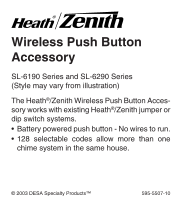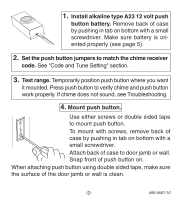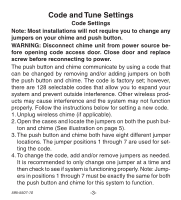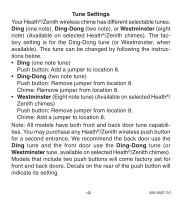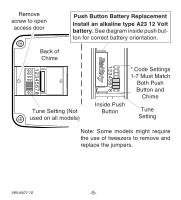Zenith SL-6199-B User Guide - Page 6
Troubleshooting
 |
UPC - 016963619906
View all Zenith SL-6199-B manuals
Add to My Manuals
Save this manual to your list of manuals |
Page 6 highlights
Troubleshooting Chime does not sound: • Make sure push button and chime codes are the same (See pages 3, 4, and 5). • Check orientation of push button battery (See page 5). • Check charge of push button and chime batteries (if applicable), re- place if necessary. Batteries seem OK, but the chime does not work when installed: • Do not mount chime or push button on metal or near metal studs. This reduces the transmitter range. Use 1/4" to 1/2" (6 to 13 mm) wood shims to move chime or push button off metal surface. • Concrete floors may reduce range. Move chime away from floor. • Try locating chime closer to push button. The range of the wireless chime can vary with location, temperature and battery condition. -6- 595-5507-10

595-5507-10
-6-
Troubleshooting
Chime does not sound:
•
Make sure push button and chime codes are the same (See pages
3, 4, and 5).
•
Check orientation of
push button battery (See page 5).
•
Check charge of push button and chime batteries (if applicable), re-
place if necessary.
Batteries seem OK, but the chime does not work when installed:
•
Do not mount chime or push button on metal or near metal studs.
This reduces the transmitter range. Use 1/4" to 1/2" (6 to 13 mm)
wood shims to move chime or push button off metal surface.
•
Concrete floors may reduce range. Move chime away from floor.
•
Try locating chime closer to push button.
The range of the wireless chime can vary with location, temperature
and battery condition.