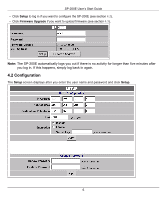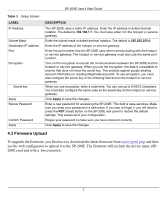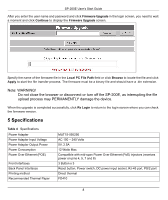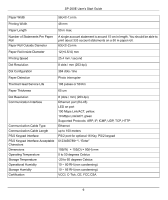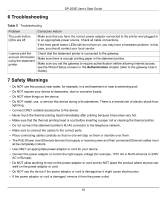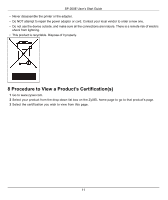ZyXEL G-4100 v2 User Guide - Page 11
Procedure to View a Product's Certifications, SP-200E User's Start Guide
 |
View all ZyXEL G-4100 v2 manuals
Add to My Manuals
Save this manual to your list of manuals |
Page 11 highlights
SP-200E User's Start Guide • Never disassemble the printer or the adapter. • Do NOT attempt to repair the power adaptor or cord. Contact your local vendor to order a new one. • Do not use the device outside, and make sure all the connections are indoors. There is a remote risk of electric shock from lightning. • This product is recyclable. Dispose of it properly. 8 Procedure to View a Product's Certification(s) 1 Go to www.zyxel.com. 2 Select your product from the drop-down list box on the ZyXEL home page to go to that product's page. 3 Select the certification you wish to view from this page. 11
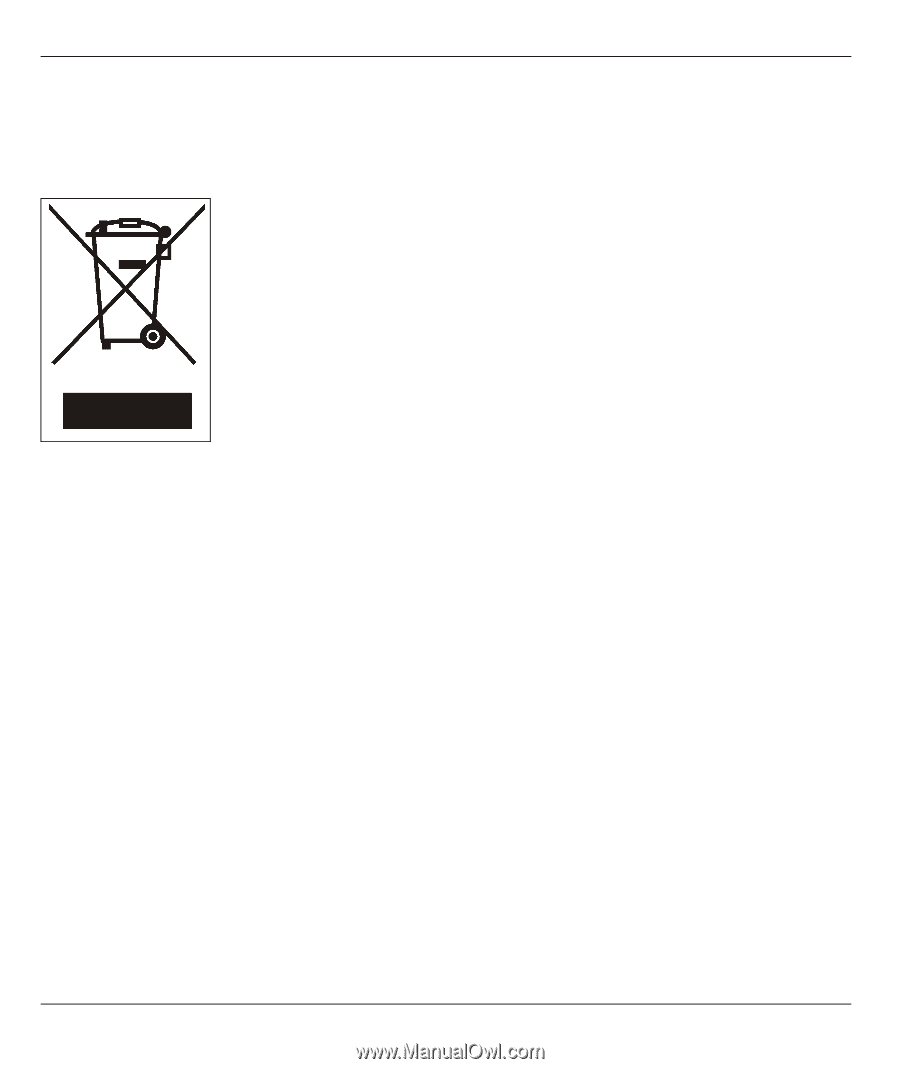
SP-200E User’s Start Guide
11
•
Never disassemble the printer or the adapter.
•
Do NOT attempt to repair the power adaptor or cord. Contact your local vendor to order a new one.
•
Do not use the device outside, and make sure all the connections are indoors. There is a remote risk of electric
shock from lightning.
•
This product is recyclable. Dispose of it properly.
8 Procedure to View a Product’s Certification(s)
1
Go to www.zyxel.com.
2
Select your product from the drop-down list box on the ZyXEL home page to go to that product's page.
3
Select the certification you wish to view from this page.