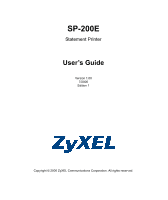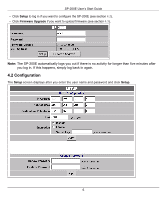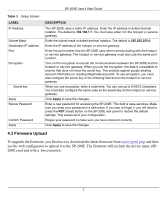ZyXEL G-4100 v2 User Guide - Page 2
Introducing the SP-200E, 2 Hardware Descriptions and Connections, 1 Front Panel - user guide
 |
View all ZyXEL G-4100 v2 manuals
Add to My Manuals
Save this manual to your list of manuals |
Page 2 highlights
SP-200E User's Start Guide 1 Introducing the SP-200E The SP-200E is a 2-inch thermal printer with an integrated, easy-to-use, push-button control panel. It lets you generate subscriber accounts and print account information with the push of a button. It is also compact and portable and does not need a computer or printer. It is ideal for offices, coffee shops, libraries, hotels and airport terminals that provide Internet access for customers. You can connect multiple SP-200Es to a single hotspot or service gateway to generate accounts in different locations. 2 Hardware Descriptions and Connections 2.1 Front Panel 1 Cover 1 2 Paper roll housing 3 Printing head 2 4 Buttons A~C 5 Cover release button 3 6 Tear bar 5 6 4 2
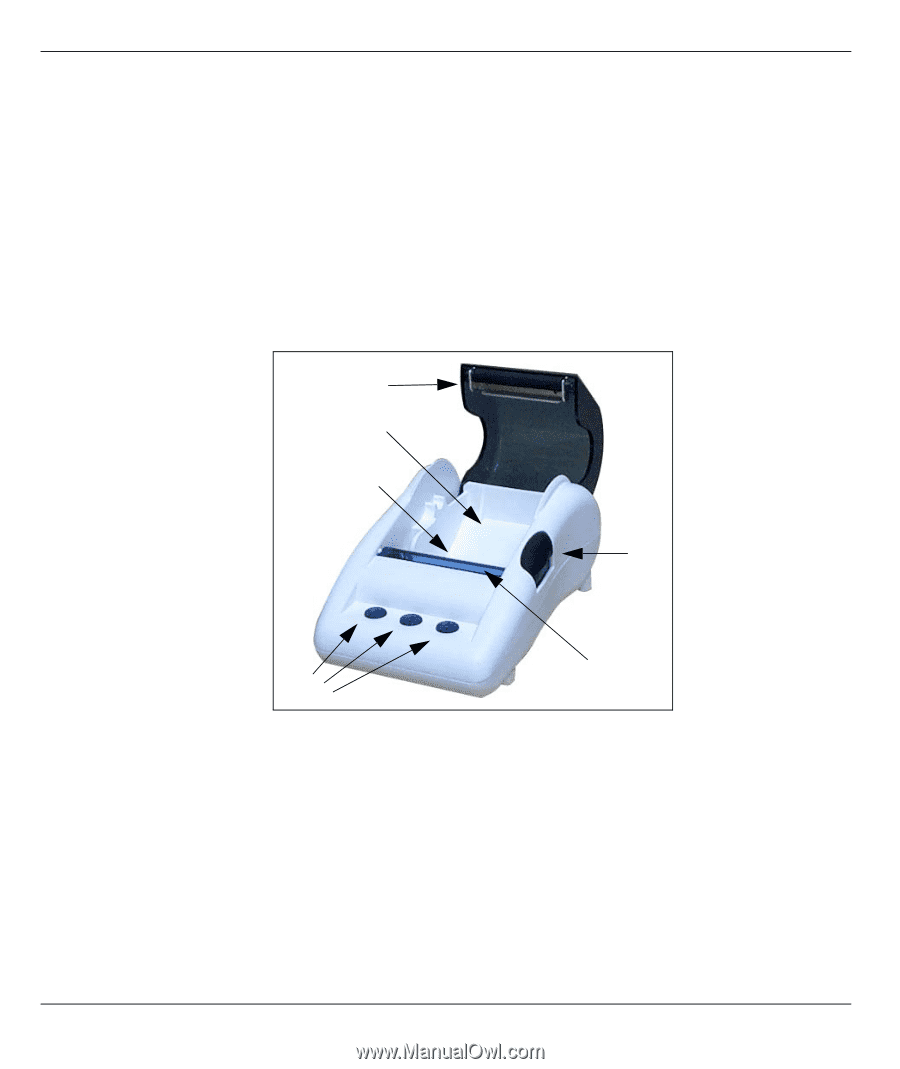
2
SP-200E User’s Start Guide
1 Introducing the SP-200E
The SP-200E is a 2-inch thermal printer with an integrated, easy-to-use, push-button control panel. It lets you
generate subscriber accounts and print account information with the push of a button. It is also compact and
portable and does not need a computer or printer. It is ideal for offices, coffee shops, libraries, hotels and
airport terminals that provide Internet access for customers.
You can connect multiple SP-200Es to a single hotspot or service gateway to generate accounts in different
locations.
2 Hardware Descriptions and Connections
2.1 Front Panel
1
Cover
2
Paper roll housing
3
Printing head
4
Buttons A~C
5
Cover release button
6
Tear bar
1
2
3
4
5
6