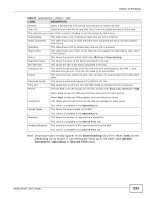ZyXEL NSA320S User Guide - Page 230
eMule Task Screen
 |
View all ZyXEL NSA320S manuals
Add to My Manuals
Save this manual to your list of manuals |
Page 230 highlights
Chapter 10 Packages Table 66 Applications > eMule > Server: MyInfo LABEL DESCRIPTION Sources This shows the total number of peers that can share the required files to the NSA eMule client. Close Click this to exit the screen. 10.8.5 eMule Task Screen Use this screen to view tasks, including completed, downloading, uploading and shared tasks, that are being handled by the NSA. Click Applications > eMule > Task screen to view the task details. Figure 120 Applications > eMule > Task The following table describes the labels in this screen. Table 67 Applications > eMule > Task LABEL Task Enable eMule Add DESCRIPTION Check this and click Apply to enable the eMule application. Click this to add a download task (ED2K link) to the list. Preferences Refer to Section 10.8.6 on page 232 for the Add Task screen. Click this to open a screen where you can set the default location for saving downloaded files. You can also configure your eMule download settings. Browse Incomplete Downloads Refer to Section 10.8.7 on page 233 for the Preferences screen. Click this to open a screen where you can see a list of *.part.met files that the NSA is still in the process of downloading. Clear All Completed Refresh Delete Pause Refer to Section 10.8.9 on page 236 for the Share Browsing screen. Click this to remove all completed downloads from the task list. This only removes the newly completed task(s) in this session. Click this to refresh the task screen. Select an item from the list and click this to delete the task. Select an item from the list and click this to pause the task. 230 Media Server User's Guide