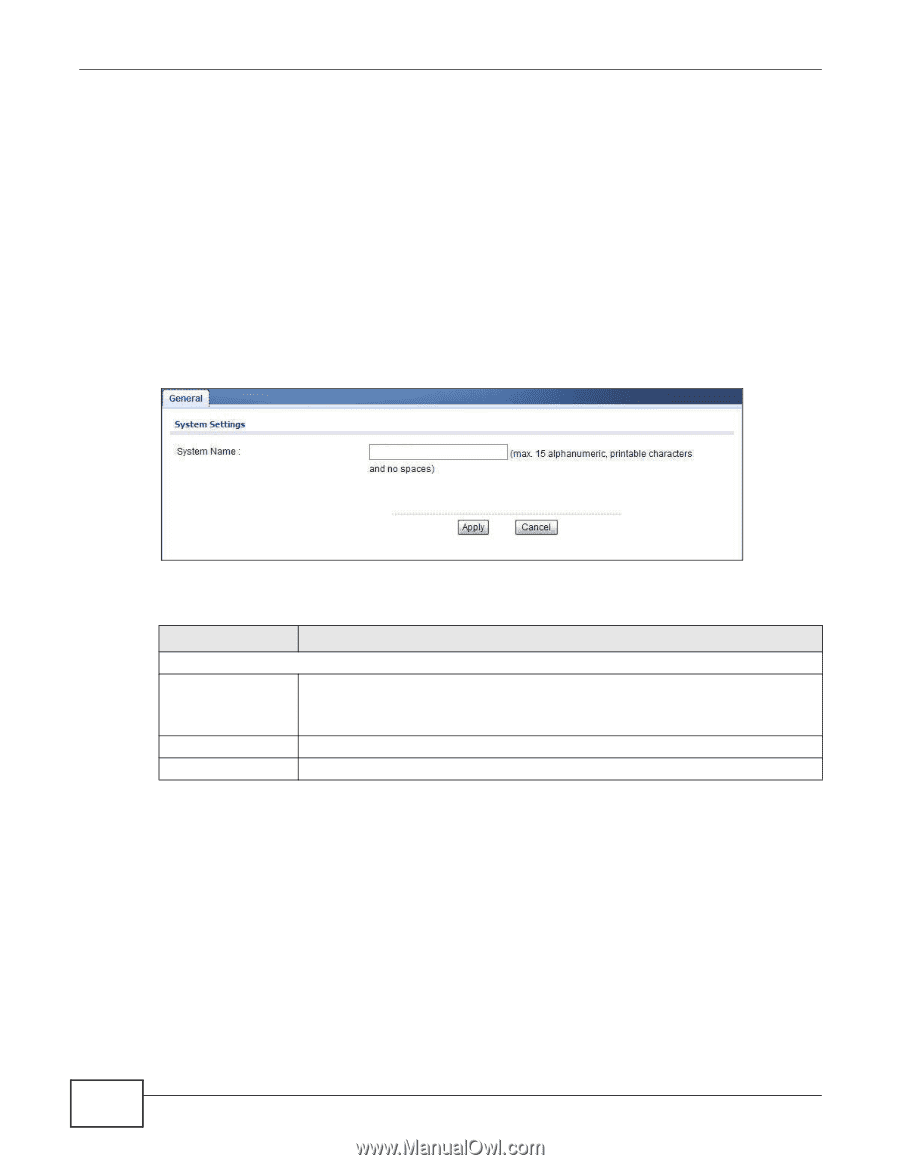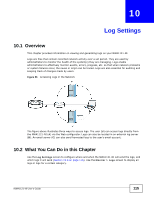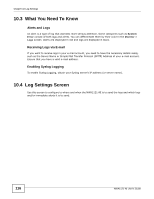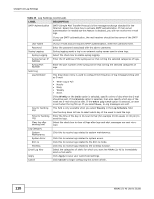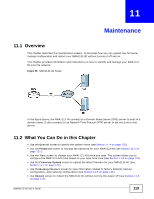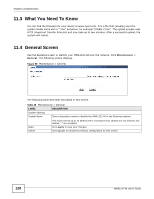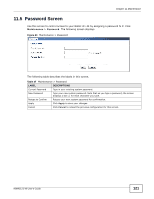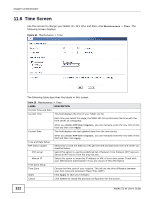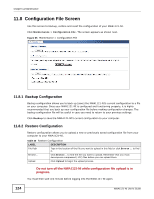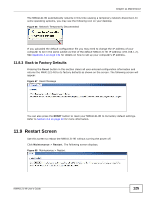ZyXEL NWA1121-NI User Guide - Page 120
What You Need To Know, 11.4 General Screen
 |
View all ZyXEL NWA1121-NI manuals
Add to My Manuals
Save this manual to your list of manuals |
Page 120 highlights
Chapter 11 Maintenance 11.3 What You Need To Know You can find the firmware for your device at www.zyxel.com. It is a file that (usually) uses the system model name with a "*.bin" extension, for example "[Model #].bin". The upload process uses HTTP (Hypertext Transfer Protocol) and may take up to two minutes. After a successful upload, the system will reboot. 11.4 General Screen Use the General screen to identify your NWA1121-NI over the network. Click Maintenance > General. The following screen displays. Figure 59 Maintenance > General The following table describes the labels in this screen. Table 36 Maintenance > General LABEL System Settings System Name DESCRIPTION Type a descriptive name to identify the NWA1121-NI in the Ethernet network. Apply Cancel This name can be up to 15 alphanumeric characters long. Spaces are not allowed, but dashes "-" are accepted. Click Apply to save your changes. Click Cancel to reload the previous configuration for this screen. 120 NWA1121-NI User's Guide