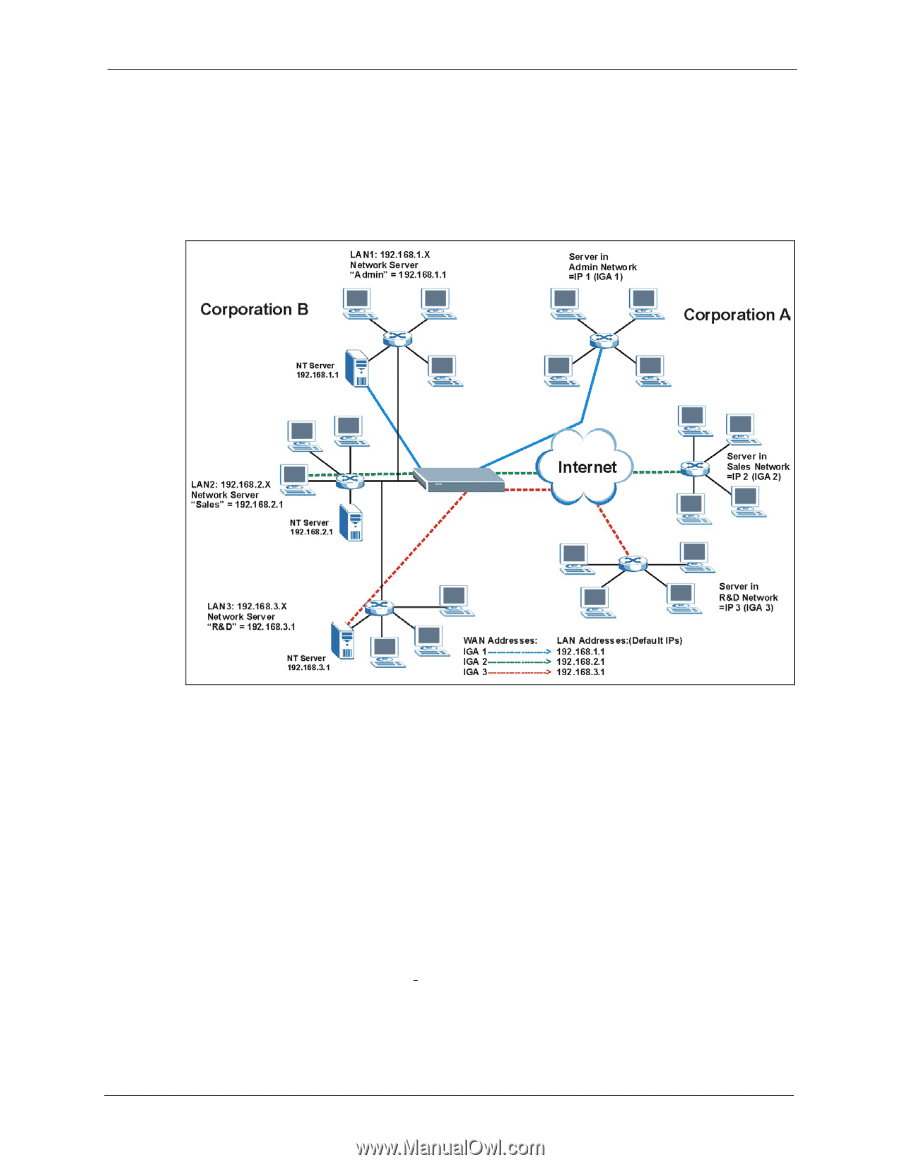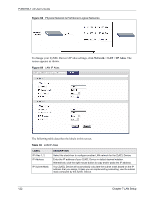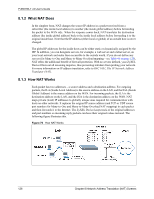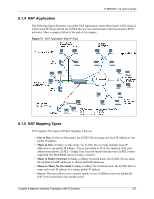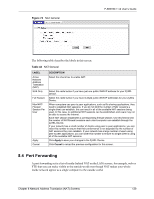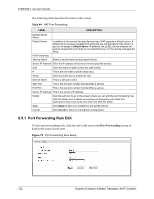ZyXEL P-660HW-T3 v2 User Guide - Page 127
NAT Application, NAT Mapping Types
 |
View all ZyXEL P-660HW-T3 v2 manuals
Add to My Manuals
Save this manual to your list of manuals |
Page 127 highlights
P-660HW-T v2 User's Guide 8.1.4 NAT Application The following figure illustrates a possible NAT application, where three inside LANs (logical LANs using IP Alias) behind the ZyXEL Device can communicate with three distinct WAN networks. More examples follow at the end of this chapter. Figure 71 NAT Application With IP Alias 8.1.5 NAT Mapping Types NAT supports five types of IP/port mapping. They are: • One to One: In One-to-One mode, the ZyXEL Device maps one local IP address to one global IP address. • Many to One: In Many-to-One mode, the ZyXEL Device maps multiple local IP addresses to one global IP address. This is equivalent to SUA (for instance, PAT, port address translation), ZyXEL's Single User Account feature that previous ZyXEL routers supported (the SUA Only option in today's routers). • Many to Many Overload: In Many-to-Many Overload mode, the ZyXEL Device maps the multiple local IP addresses to shared global IP addresses. • Many-to-Many No Overload: In Many-to-Many No Overload mode, the ZyXEL Device maps each local IP address to a unique global IP address. • Server: This type allows you to specify inside servers of different services behind the NAT to be accessible to the outside world. Chapter 8 Network Address Translation (NAT) Screens 127