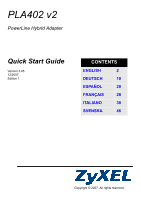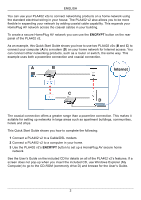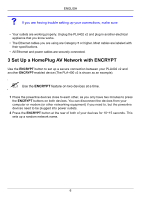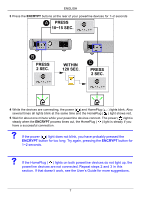ZyXEL PLA402 v2 Quick Start Guide - Page 3
Connecting the PLA402 v2 to a Modem
 |
View all ZyXEL PLA402 v2 manuals
Add to My Manuals
Save this manual to your list of manuals |
Page 3 highlights
ENGLISH " Your PLA402 v2 is only compatible with HomePlug AV products with the latest firmware. You can upgrade your other ZyXEL HomePlug AV products by downloading the latest firmware from the ZyXEL website (www.zyxel.com). 1 Connecting the PLA402 v2 to a Modem 1 Use an Ethernet cable to connect the LAN port (A) on the PLA402 v2 to an available Ethernet LAN port (B) of your modem. A B 2 Connect the PLA402 v2 to a power outlet. Your power cable and outlet may look different. 3
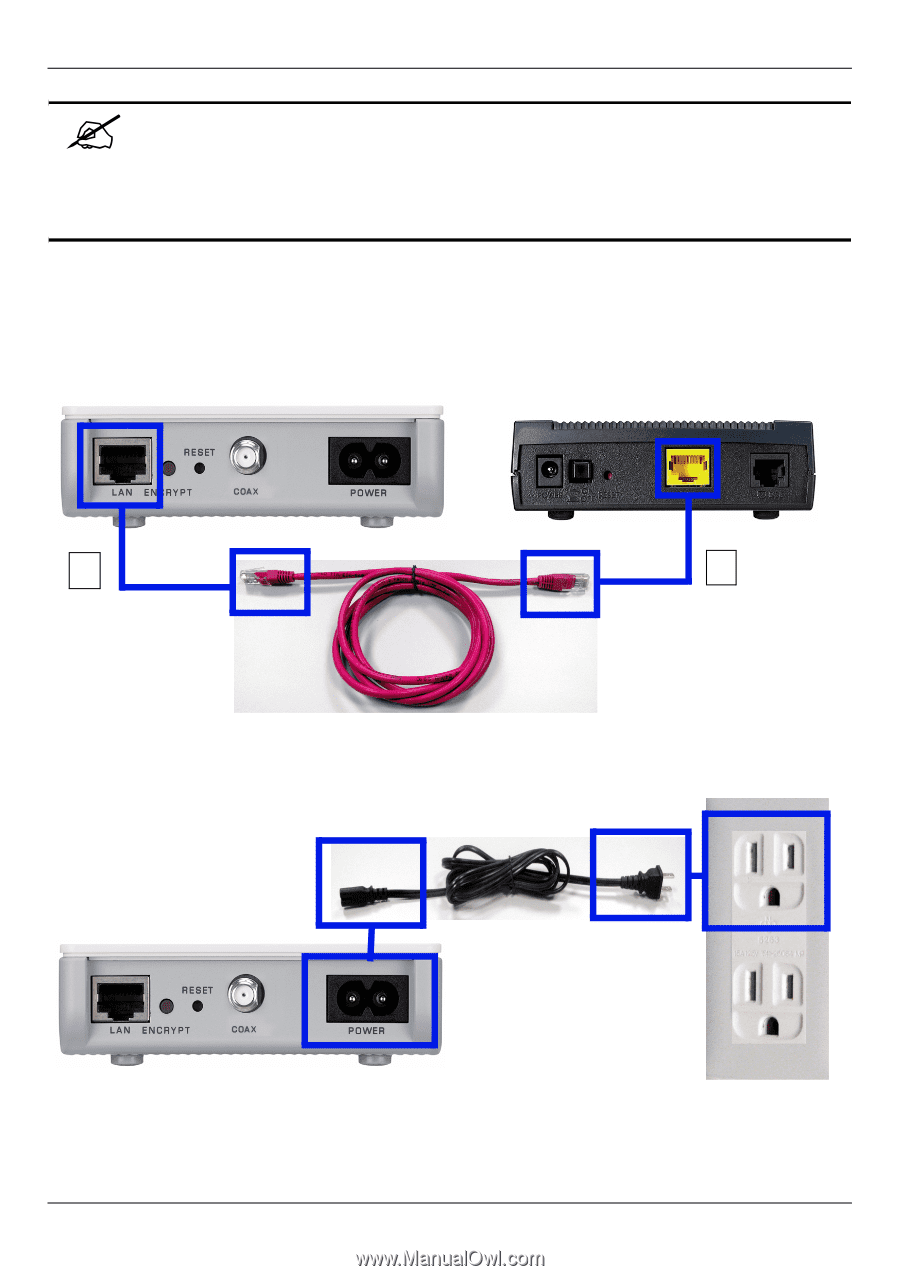
ENGLISH
3
Your PLA402 v2 is only compatible with HomePlug AV products with the
latest firmware. You can upgrade your other ZyXEL HomePlug AV products
by downloading the latest firmware from the ZyXEL website
(www.zyxel.com).
1 Connecting the PLA402 v2 to a Modem
1
Use an Ethernet cable to connect the
LAN
port (
A
) on the PLA402 v2 to an available
Ethernet LAN port (
B
) of your modem.
2
Connect the PLA402 v2 to a power outlet. Your power cable and outlet may look
different.
A
B