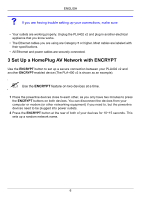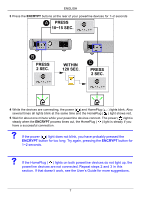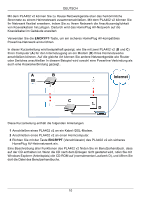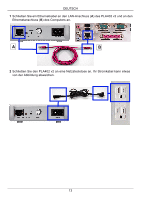ZyXEL PLA402 v2 Quick Start Guide - Page 8
If the HomePlug, light is off, use the PLA-4xx configuration utility see
 |
View all ZyXEL PLA402 v2 manuals
Add to My Manuals
Save this manual to your list of manuals |
Page 8 highlights
ENGLISH 6 To add another powerline device (C) to your network, connect it with one of the powerline devices (A or B) already connected to your powerline network (See steps 2 and 3 in this section). A B A or B C 7 If you disconnected your powerline devices from your computer or modem (or any other networking product connected to your powerline device) in step 1 of this section, you can now reconnect them. V If the HomePlug ( ) light is off, use the PLA-4xx configuration utility (see the User's Guide for details) to detect all other HomePlug AV devices on your power line network. Try plugging a second HomePlug AV device into an adjacent socket (to your PLA402 v2) and see if the HomePlug ( ) light comes on. Procedure to View a Product's Certification(s) 1 Go to www.zyxel.com. 2 Select your product from the drop-down list box on the ZyXEL home page to go to that product's page. 3 Select the certification you wish to view from this page. 8