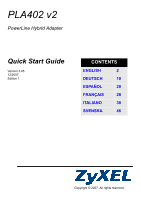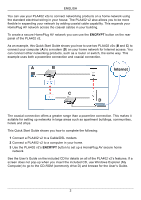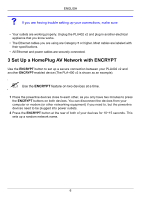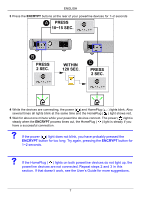ZyXEL PLA402 v2 Quick Start Guide - Page 4
Connecting the PLA402 v2 to a Computer, If none of the lights are
 |
View all ZyXEL PLA402 v2 manuals
Add to My Manuals
Save this manual to your list of manuals |
Page 4 highlights
ENGLISH • You can also connect a coaxial cable to a coaxial outlet. Ensure the coaxial cable connector is properly connected to the coaxial port. You may have to screw it in. The coaxial connection will extend beyond your house so use the ENCRYPT button to secure your network after completing the connection. The power ( ) light should be on and the Ethernet ( ) light should be on or blinking. V If none of the lights are on, unplug your device and recheck your hardware connections. 2 Connecting the PLA402 v2 to a Computer 1 Use an Ethernet cable to connect the LAN port (A) on the PLA402 v2 to the Ethernet port (B) on your computer. A B 4
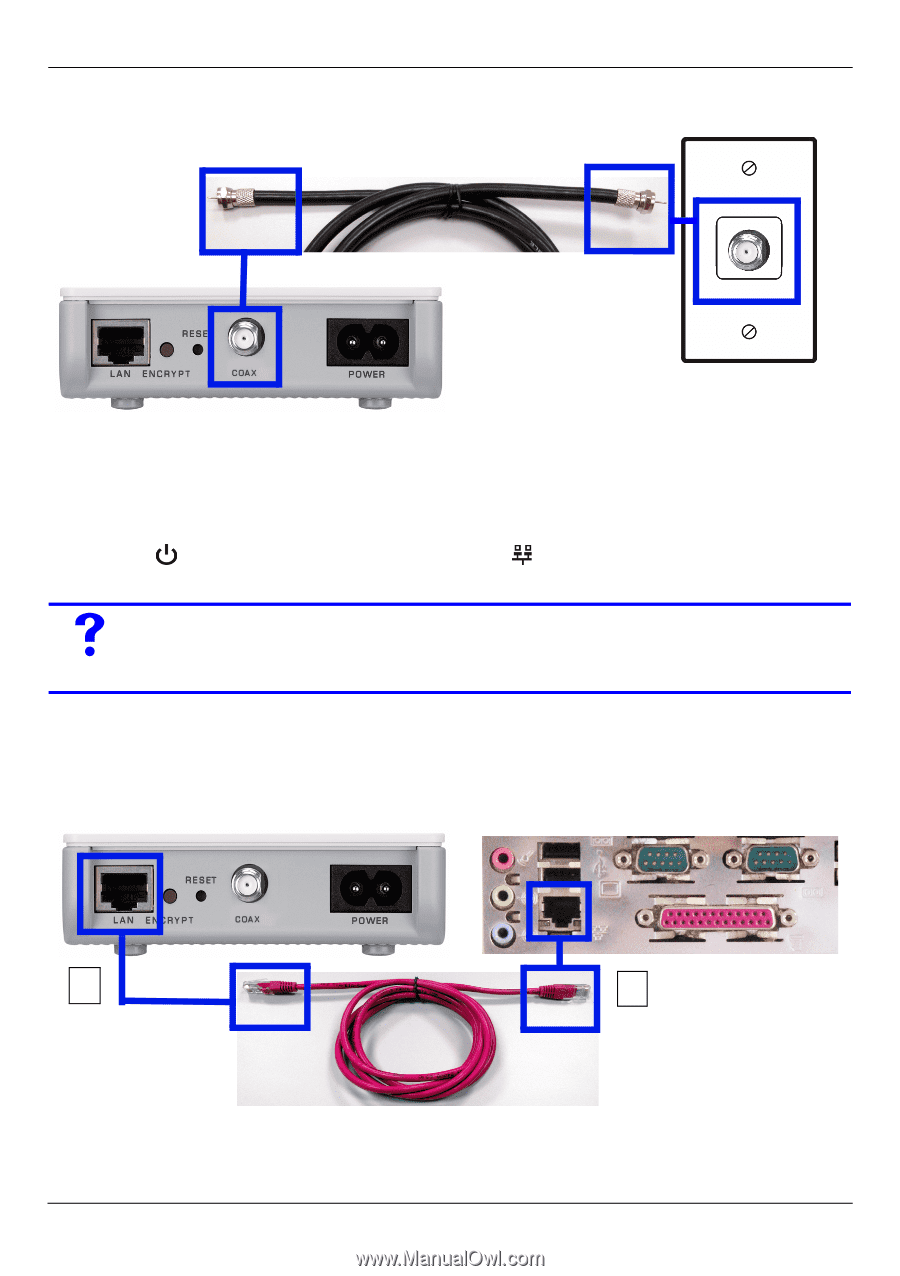
ENGLISH
4
•
You can also connect a coaxial cable to a coaxial outlet.
Ensure the coaxial cable connector is properly connected to the coaxial port. You may
have to screw it in. The coaxial connection will extend beyond your house so use the
ENCRYPT
button to secure your network after completing the connection.
The power (
) light should be on and the Ethernet (
) light should be on or blinking.
If none of the lights are on, unplug your device and recheck your hardware
connections.
2 Connecting the PLA402 v2 to a Computer
1
Use an Ethernet cable to connect the
LAN
port (
A
) on the PLA402 v2 to the Ethernet
port (
B
) on your computer.
A
B