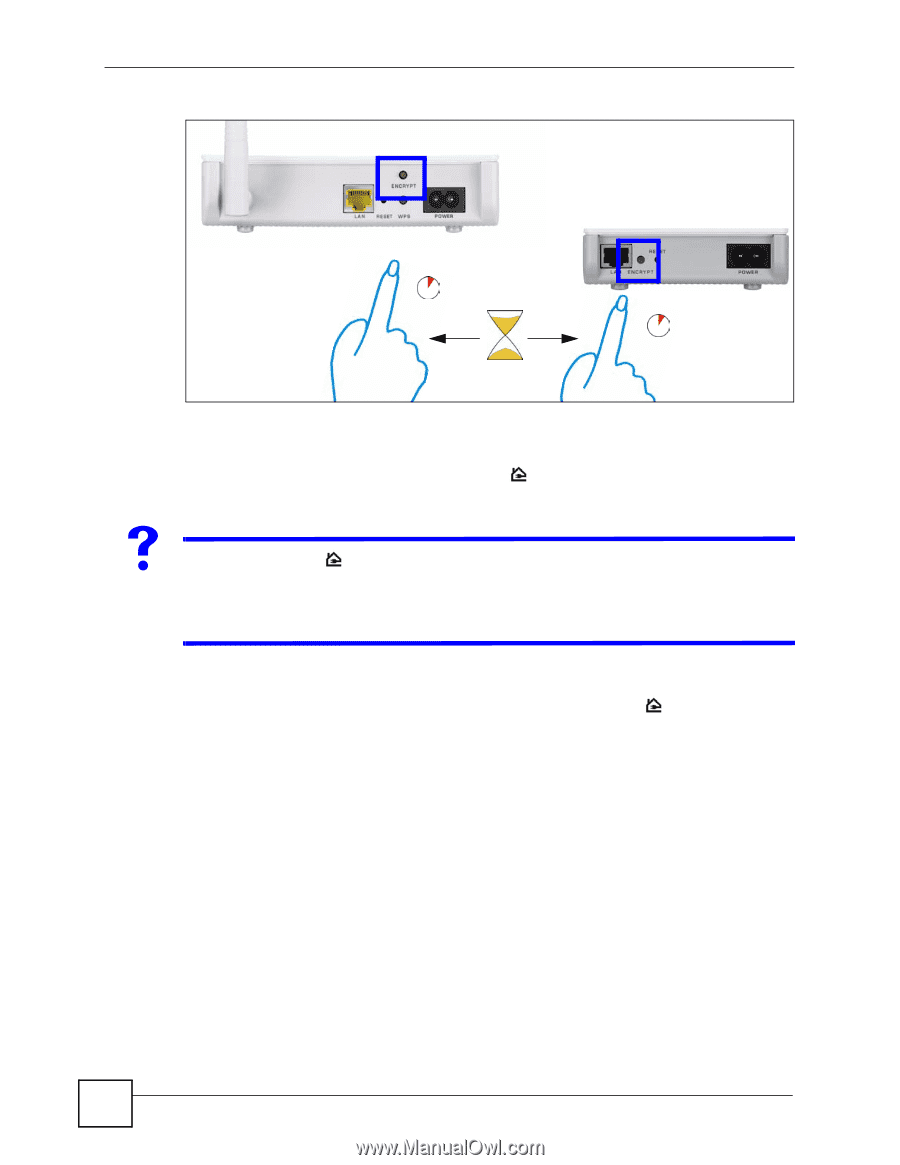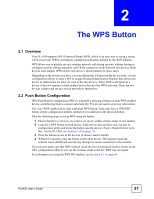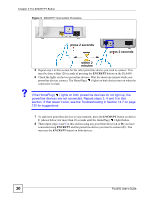ZyXEL PLA450 v2 User Guide - Page 30
press 2 seconds, within 2, minutes, If the HomePlug
 |
View all ZyXEL PLA450 v2 manuals
Add to My Manuals
Save this manual to your list of manuals |
Page 30 highlights
Chapter 3 The ENCRYPT Button Figure 4 ENCRYPT Connection Procedure press 2 seconds press 2 seconds within 2 minutes 5 Repeat step 4 in this section for the other powerline device you wish to connect. This must be done within 120 seconds of pressing the ENCRYPT button on the PLA450. 6 Check the lights on the two powerline devices. Wait for about one minute while your powerline devices connect. The HomePlug ( ) lights on both devices turn on when the connection is made. V If the HomePlug ( ) lights on both powerline devices do not light up, the powerline devices are not connected. Repeat steps 3, 4 and 5 in this section. If that doesn't work, see the Troubleshooting in Section 14.7 on page 120 for suggestions. 7 To add more powerline devices to your network, press the ENCRYPT button on device C (shown below) for more than 10 seconds until the HomePlug ( ) light flashes. 8 Then repeat steps 4 and 5 in this section using any powerline device (A or B) you have connected using ENCRYPT and the powerline device you want to connect (C). You must use the ENCRYPT button on both devices. 30 PLA450 User's Guide