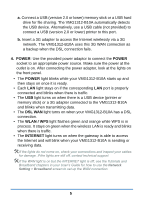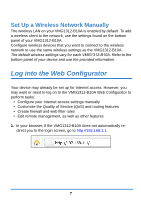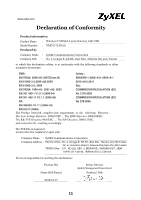ZyXEL VMG1312-B10A Quick Start Guide - Page 10
Status, Broadband, INTERNET, connection if - configuration interface
 |
View all ZyXEL VMG1312-B10A manuals
Add to My Manuals
Save this manual to your list of manuals |
Page 10 highlights
6. Click Status to display the following screen, where you can view the VMG1312-B10A's device, interface, and system information. See your User's Guide for how to use the rest of the Web Configurator screens. You will need to refer to the section on how to setup the Broadband connection if the INTERNET LED (light) remains off. 10
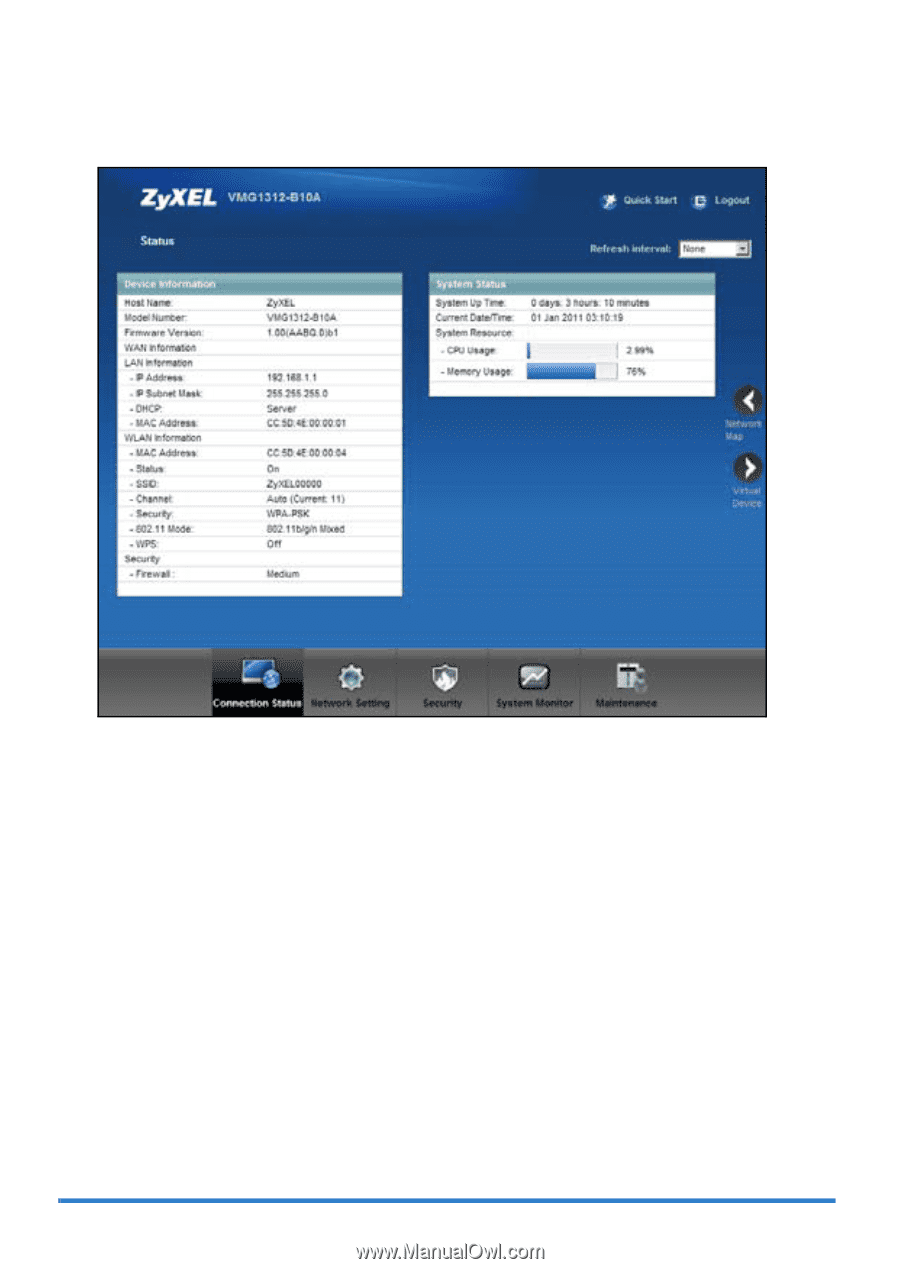
10
10
6.
Click
Status
to display the following screen, where you can view the
VMG1312-B10A’s device, interface, and system information.
See your User’s Guide for how to use the rest of the Web Configurator
screens. You will need to refer to the section on how to setup the
Broadband
connection if the
INTERNET
LED (light) remains off.