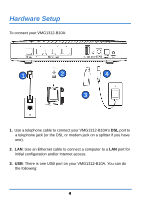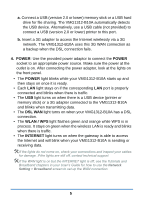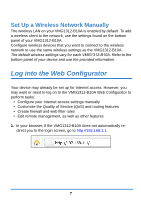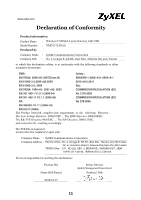ZyXEL VMG1312-B10A Quick Start Guide - Page 8
admin, Login, New Password, Apply, In the next screen, you can change the login password. This is
 |
View all ZyXEL VMG1312-B10A manuals
Add to My Manuals
Save this manual to your list of manuals |
Page 8 highlights
2. Enter the default user name admin and password 1234. Click Login. If the login screen does not open, make sure you allow web browser pop-up windows, JavaScripts and Java permissions. Your computer should be also set to get an IP address automatically from a DHCP server. See the appendices in your User's Guide for more information. 3. In the next screen, you can change the login password. This is recommended. Enter your new password in the New Password field. Re-type your new password in the second field and then click Apply. If you prefer not to change the password, leave the two fields blank and click Skip. 8
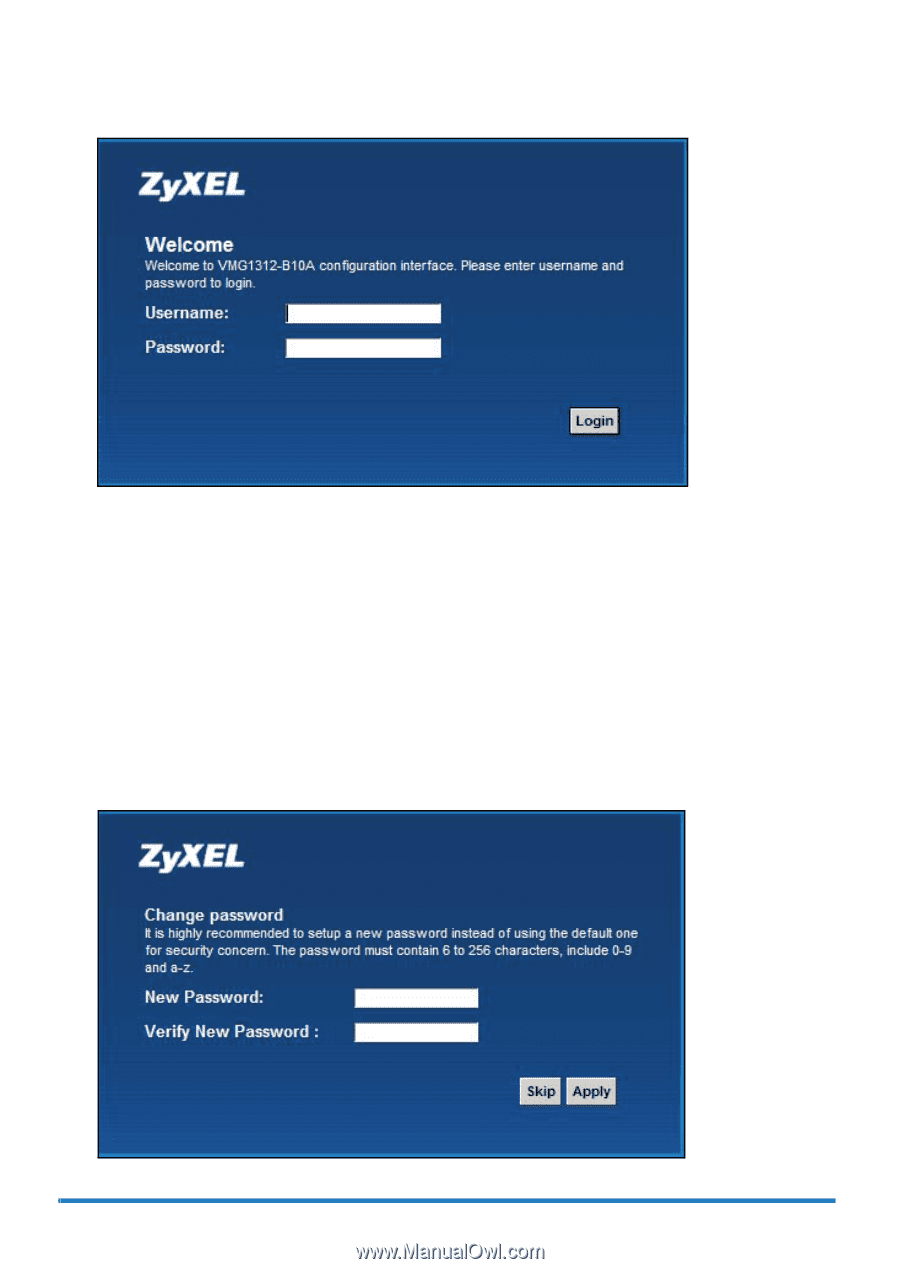
8
2.
Enter the default user name
admin
and password
1234.
Click
Login
.
If the login screen does not open, make sure you allow web browser pop-up
windows, JavaScripts and Java permissions. Your computer should be also
set to get an IP address automatically from a DHCP server. See the
appendices in your User’s Guide for more information.
3.
In the next screen, you can change the login password. This is
recommended. Enter your new password in the
New Password
field.
Re-type your new password in the second field and then click
Apply
.
If you prefer not to change the password, leave the two fields blank
and click
Skip
.