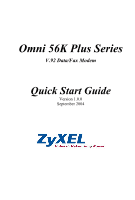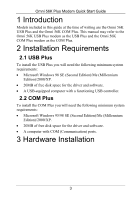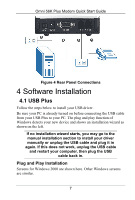ZyXEL omni.net Plus Quick Start Guide - Page 5
COM Plus
 |
View all ZyXEL omni.net Plus manuals
Add to My Manuals
Save this manual to your list of manuals |
Page 5 highlights
Omni 56K Plus Modem Quick Start Guide Figure 1 USB Cable (Type A) Computer End Figure 2 USB Cable (Type B) Device End Figure 3 Rear Panel Connections 3.2 COM Plus The Front Panel LEDs LED HS FUNCTION V.92 Ready STATUS DESCRIPTION ON A V.92 modem link is established. OFF A V.92 modem link is not established. 5

Omni 56K Plus Modem Quick Start Guide
5
Figure 1 USB Cable
(Type A) Computer End
Figure 2 USB Cable
(Type B) Device End
Figure 3 Rear Panel Connections
3.2 COM Plus
The Front Panel LEDs
LED
FUNCTION
STATUS
DESCRIPTION
ON
A V.92 modem link is established.
HS
V.92 Ready
OFF
A V.92 modem link is not established.