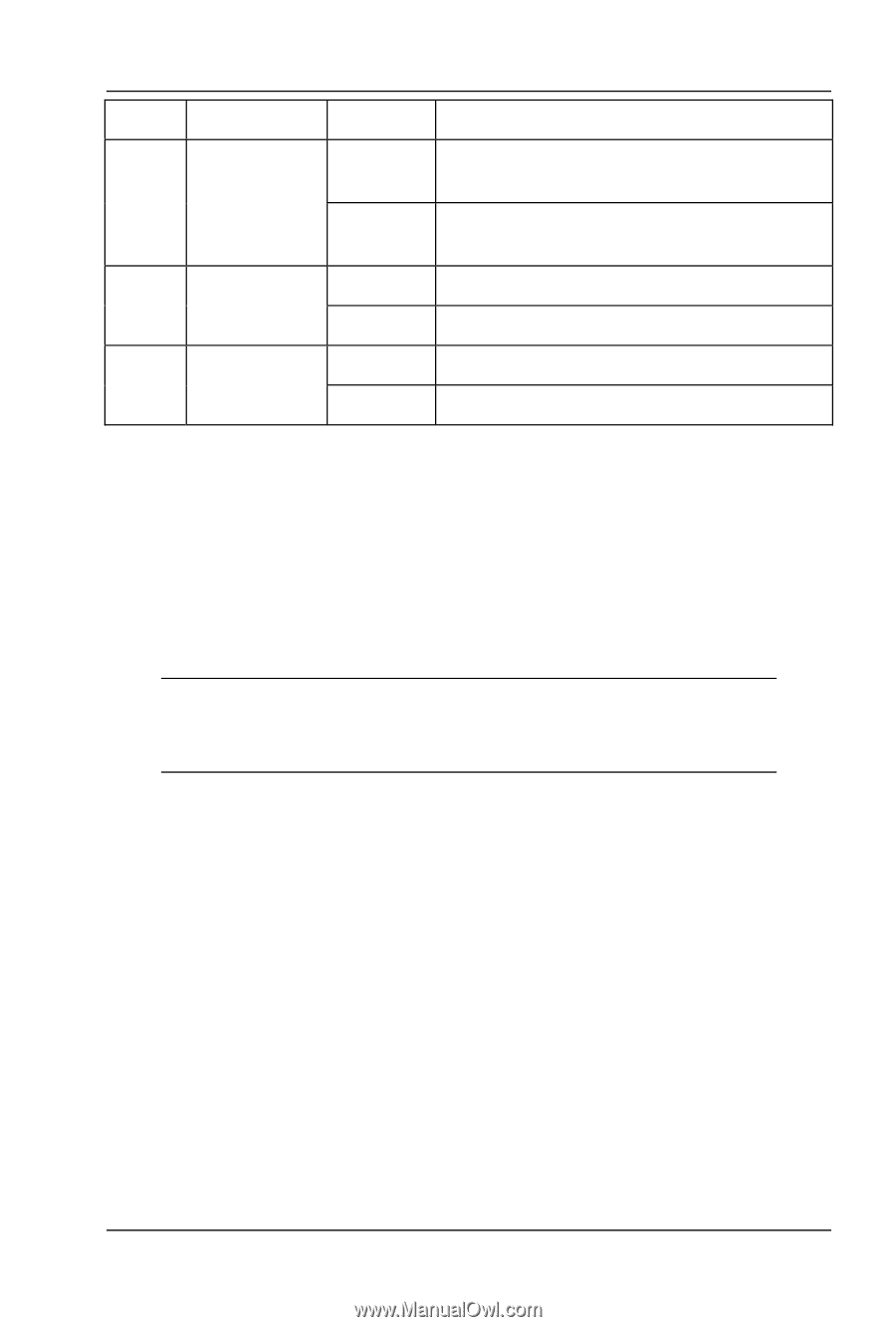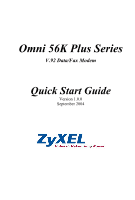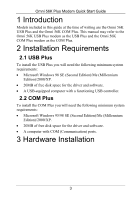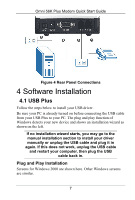ZyXEL omni.net Plus Quick Start Guide - Page 6
Making RS-232 Connections
 |
View all ZyXEL omni.net Plus manuals
Add to My Manuals
Save this manual to your list of manuals |
Page 6 highlights
Omni 56K Plus Modem Quick Start Guide LED OH DATA MR FUNCTION Hook Status RS232 Status Modem Ready STATUS ON OFF ON OFF ON OFF DESCRIPTION The phone is in off-hook status (the telephone line is busy). The phone is in on-hook status (the telephone line is available) There is data transmission. There is no data transmission. The modem is ready. The modem is not ready. Making RS-232 Connections 1. Connect your COM Plus to your analog phone or fax. 2. Use the phone cord included to connect to the phone jack on the wall. 3. Connect the included power adaptor (use only this adaptor) to the power socket and connect the power adaptor to a power supply (outlet). Push in the power button to turn on the COM Plus. If you use a power adaptor not appropriate for the ZyXEL Omni 56K COM Plus modem, your modem could be damaged. 4. Turn on your computer and insert the included CD. Connect one end of your RS-232 cable to your COM Plus and the other end to your computer's serial port. 6