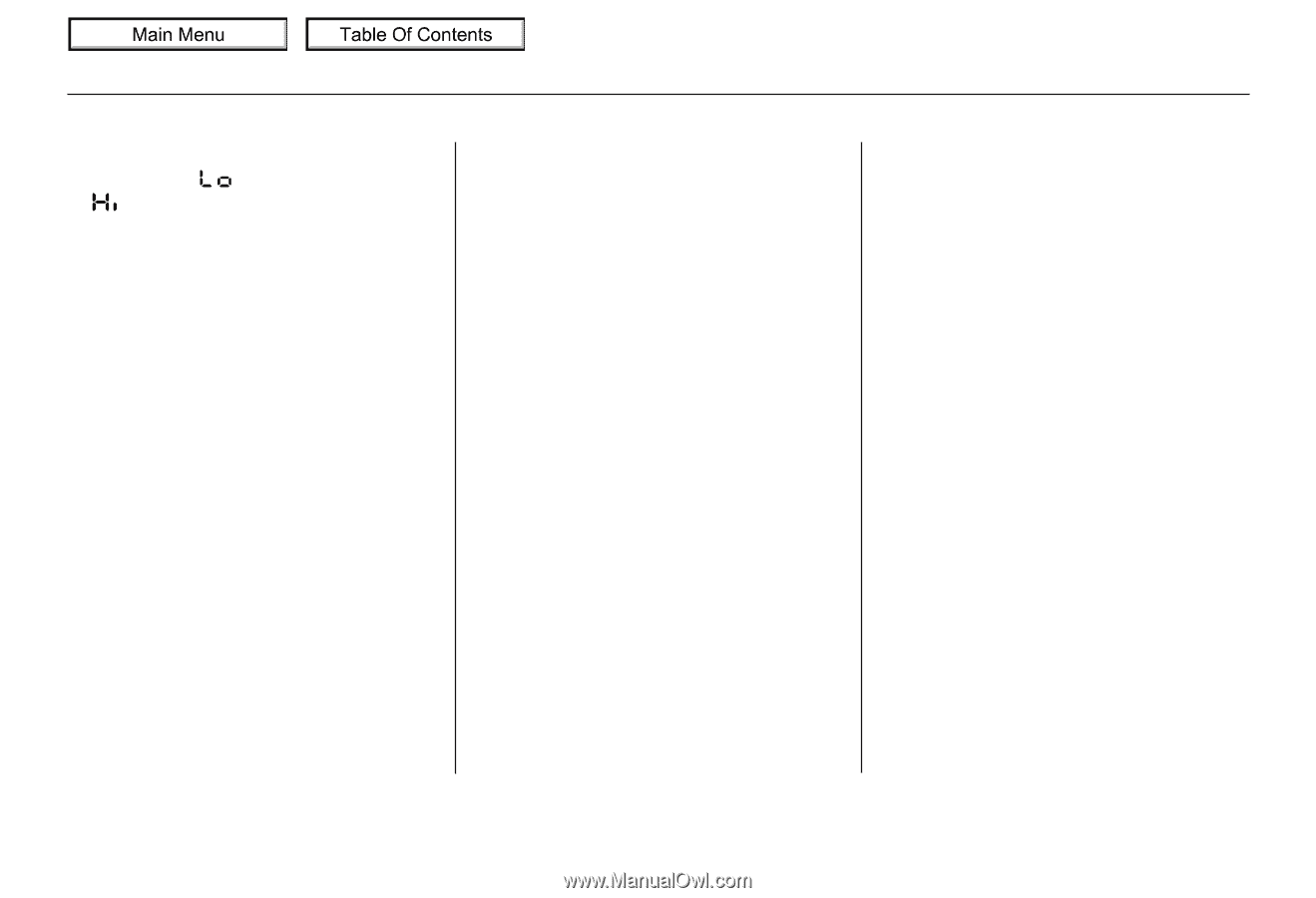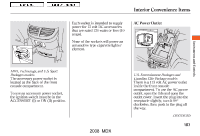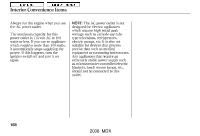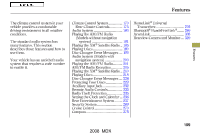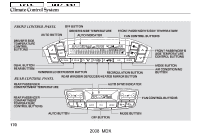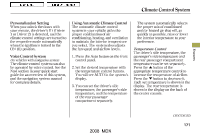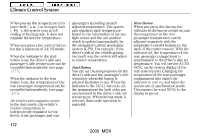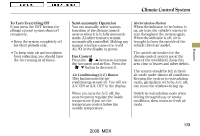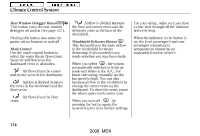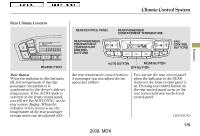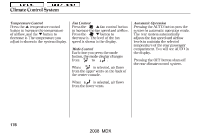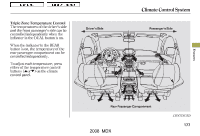2008 Acura MDX Owner's Manual - Page 176
2008 Acura MDX Manual
Page 176 highlights
Main Menu Table Of Contents Climate Control System When you set the temperature to its lower limit ( ) or its upper limit ( ), the system runs at full cooling or heating only. It does not regulate the interior temperature. When you press a fan control button, the fan is taken out of AUTO mode. When the indicator in the dual button is on, the driver's side and passenger's side temperature can be controlled independently (see page 177 ). When the indicator in the rear button is on, the temperature of the rear passenger compartment can be controlled independently (see page 177 ). In the Auto mode, the vehicle's interior temperature is independently regulated for the driver, front passenger, and rear On vehicles with navigation system passengers according to each adjusted temperature. The system also regulates each temperature based on the information of the sun light sensor and the sun position which is updated automatically by the navigation's global positioning system (GPS). For example, if the driver's side of the vehicle getting too much sun, the system will adjust to a lower temperature. You can set the temperatures for the driver's side and the passenger's side separately when this button is pressed (indicator is on). When the indicator in the DUAL button is off, the temperatures for both sides are synchronized to the driver's side set temperature. When defrost mode is selected, dual mode operation is canceled. Dual Button When you press this button, the indicator in the button comes on, and the temperature of the rear passenger compartment can be adjusted separately with the temperature control buttons on the back of the center console. With the indicator off, the temperature of the rear passenger compartment is synchronized to the driver's side set temperature. You will see the AUTO SYNC on the system display of the rear control panel. Changing the temperature of the rear passenger compartment also makes the indicator to turn on, and takes the system out of synchronized mode. This causes the word SYNC in the display to go out. Rear Button 172 2008 MDX