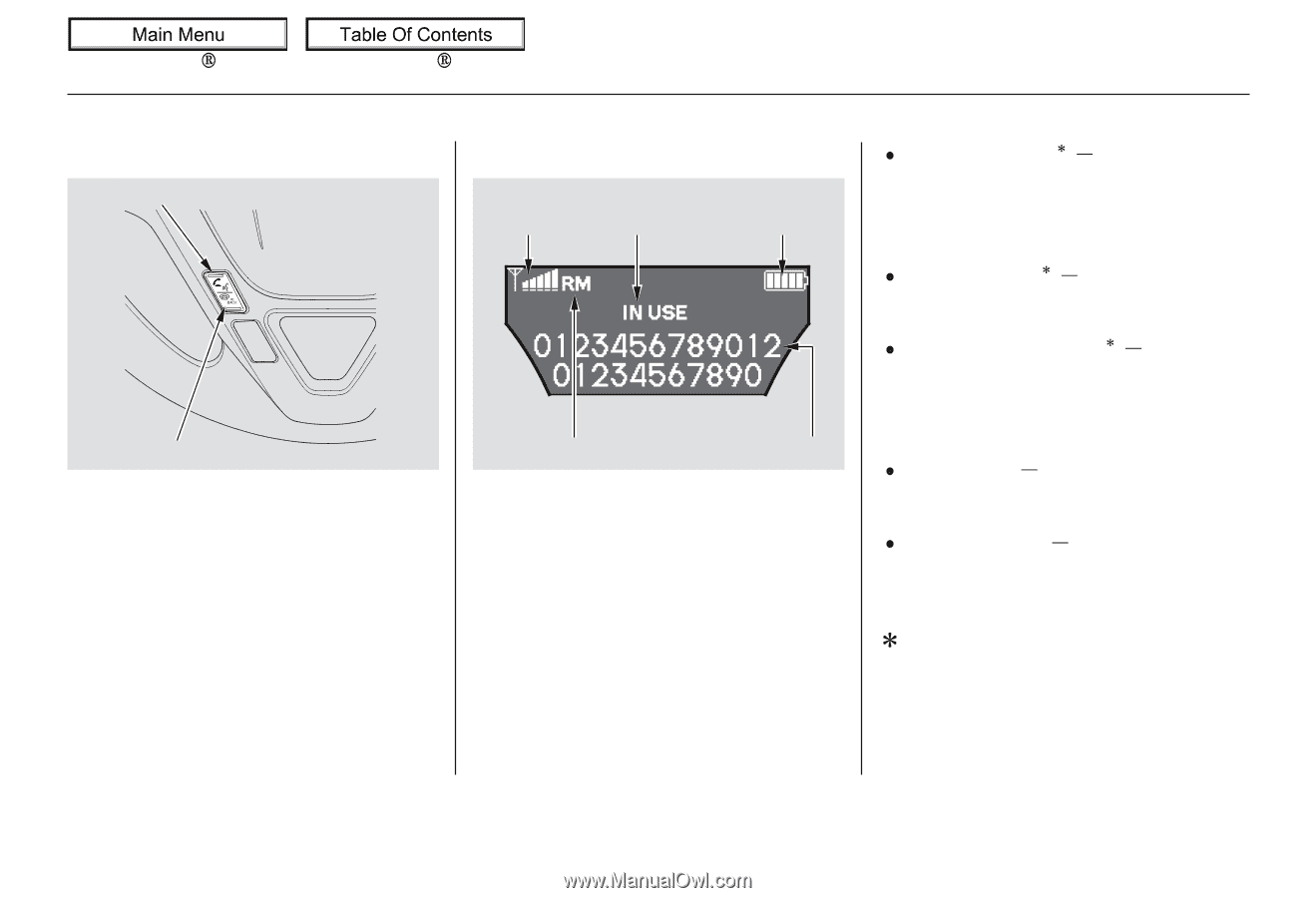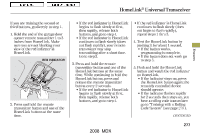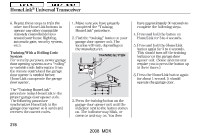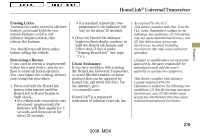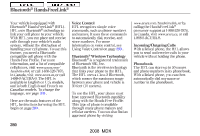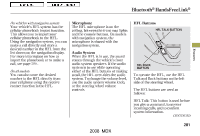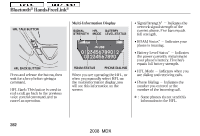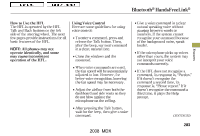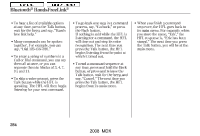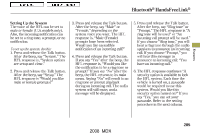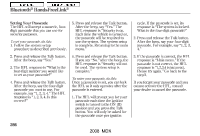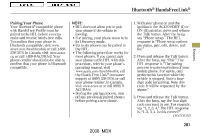2008 Acura MDX Owner's Manual - Page 286
2008 Acura MDX Manual
Page 286 highlights
Main Menu Table Of Contents Bluetooth HandsFreeLink Multi-Information Display HFL TALK BUTTON SIGNAL STRENGTH HFL MODE BATTERY LEVEL STATUS Signal Strength Indicates the network signal strength of the current phone. Five bars equals full strength. ROAM Status Indicates your phone is roaming. Battery Level Status Indicates the power currently remaining in your phone's battery. Five bars equals full battery strength. HFL BACK BUTTON ROAM STATUS PHONE DIALING Press and release the button, then wait for a beep before giving a command. HFL Back: This button is used to end a call, go back to the previous voice control command, and to cancel an operation. When you are operating the HFL, or when you manually select HFL on the multi-information display, you will see this information on the screen: HFL Mode Indicates when you are dialing and receiving calls. Phone Dialing Indicates the number you entered or the number of the incoming call. : Some phones do not send this information to the HFL. 282 2008 MDX