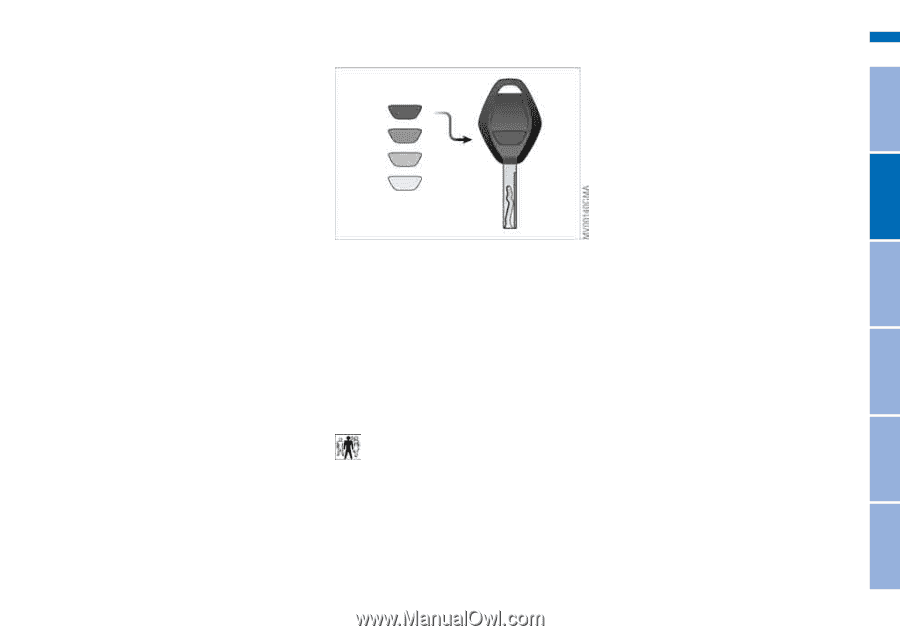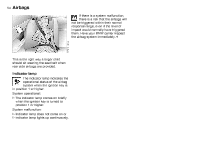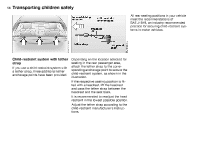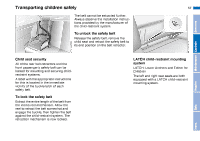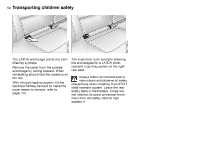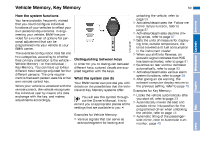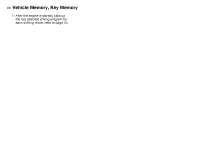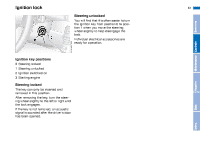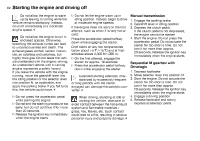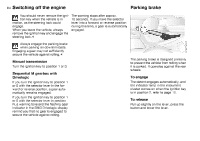2006 BMW M3 Owner's Manual - Page 59
2006 BMW M3 Manual
Page 59 highlights
Vehicle Memory, Key Memory How the system functions You have probably frequently wished that you could configure individual functions of your vehicles to reflect your own personal requirements. In engineering your vehicle, BMW has provided for a number of options for personal adjustment that can be programmed into your vehicle at your BMW center. The available configuration data fall into two categories, according to whether their primary orientation is the vehicle - Vehicle Memory - or the individual - Key Memory. You can have up to four different basic settings adjusted for four different persons. The only requirement is that each person uses his or her own remote control key. When your vehicle is unlocked with the remote control, the vehicle recognizes the individual user by means of a data exchange with the key, and makes adjustments accordingly. 59 unlocking the vehicle, refer to page 29 > Activates/deactivates the 'Follow me home' lamps function, refer to page 87 > Activates/deactivates daytime driving lamps, refer to page 87 > Sets the units of measure for displaying time, outside temperature, distance traveled and fuel consumption in the instrument cluster > When you shift into Reverse, an acoustic signal indicates that PDC Distinguishing between keys has been activated, refer to page 81 In order for you to distinguish between > Switches on rear window defroster different keys, colored decals are supautomatically, refer to page 93 plied together with the keys. > Activates/deactivates various alarm system functions, refer to page 38 What the system can do > After giving an ice warning, the onboard computer display returns to Your BMW center can provide you with the previous setting, refer to page 79. details on the possibilities that the Vehicle and Key Memory systems offer: Examples for Key Memory: You will see this symbol throughout the Owner's Manual. It is to remind you at appropriate places of the settings that are available to you.< Examples for Vehicle Memory: > Various signals that can serve as acknowledgment for locking and > Locks the vehicle automatically after you start off, refer to page 33 > Automatically moves the seat and outside mirror into position for the programmed driver when unlocking the vehicle, refer to page 48 > Automatic tilting of the passengerside mirror, refer to Automatic curb monitor, page 49 Online Edition for Part-No. 01 41 0 158 512 - © 09/04 BMW AG Index Data Repairs Maintenance Controls Overview