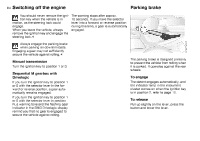2006 BMW M3 Owner's Manual - Page 69
2006 BMW M3 Manual
Page 69 highlights
Sequential M gearbox with Drivelogic* In the sequential mode you can choose from six driving programs ranging from balanced, dynamic driving - 1 - to sporty, puristic driving - 6. The sporty, puristic driving program can only be activated when Dynamic Stability Control DSC is switched off, refer to page 82. To maintain vehicle stability, always drive with the DSC activated on whenever possible.< 69 Gradient assistance The gradient assistance enables starting off on grades with virtually no rollback. It can be activated in the sequential and automated mode with the vehicle stopped and can be used for both forward and reverse driving. The vehicle may roll slightly before it is held by the gradient assistance after releasing the footbrake. Two seconds after the footbrake is released, the vehicle begins to roll, as it is no longer held with the gradient assistance.< 1. Depress footbrake with vehicle stopped 2. Activate the gradient assistance by pulling the left paddle for at least 0.5 seconds. An increase in the engine speed indicates that the gradient assistance is activated Briefly pulling the left paddle again deactivates the gradient assistance again.< 3. Release the footbrake and start off within 2 seconds. Index The gradient assistance must be reactivated before each use. Overview Data Repairs Maintenance Controls Drivelogic Drivelogic makes various driving programs available to you. Press the Drivelogic repeatedly until the desired driving program is shown in the SMG display of the instrument cluster, refer to page 67. In the automated mode you can select from five driving programs ranging from convenience mode/winter operation to sporty and highly dynamic. In the first automated driving program, starting off takes place in second gear, which is advisable under winter road conditions with ice and snow. Following each change between the sequential and the automated mode, the last driving program selected in the respective mode is active. Exception: if program 6 had been the last selected sequential driving program, program 5 is activated instead. Your vehicle is set so that when the engine is started, the last selected driving program saved in your key is activated for each shifting mode.< Online Edition for Part-No. 01 41 0 158 512 - © 09/04 BMW AG