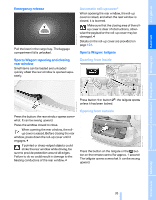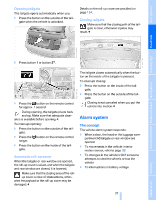2007 BMW 5 Series Owner's Manual - Page 39
2007 BMW 5 Series Manual
Page 39 highlights
Opening tailgate The tailgate opens automatically when you: > Press the button on the outside of the tailgate when the vehicle is unlocked. Details on the roll-up cover are provided on page 124. Closing tailgate Make sure that the closing path of the tailgate is clear, otherwise injuries may result.< > Press button 1 or button 2*. The tailgate closes automatically when the button on the inside of the tailgate is pressed. To interrupt closing: > Press the button on the inside of the tailgate. > Press the button on the outside of the tailgate. > Press the button on the remote control for approx. 1 second. During opening, the tailgate pivots back and up. Make sure that adequate clearance is available before opening.< To interrupt opening: > Press the button on the outside of the tailgate. > Press the longer. button on the remote control Closing is not canceled when you put the vehicle into motion.< Alarm system The concept The vehicle alarm system responds: > When a door, the hood or the luggage compartment lid/tailgate or rear window are opened > To movements in the vehicle: interior motion sensor, refer to page 38 > To changes in the vehicle's tilt if someone attempts to steal the wheels or tow the vehicle > To interruptions in battery voltage > Press the button on the inside of the tailgate. Automatic roll-up cover When the tailgate or rear window are opened, the roll-up cover is raised, and when the tailgate and rear window are closed, it is lowered. Make sure that the closing area of the rollup cover is clear of obstructions, otherwise the payload or the roll-up cover may be damaged.< 37 Online Edition for Part no. 01 41 0 013 308 02/07 BMW AG Reference Mobility Communications Entertainment Navigation Driving tips Controls At a glance