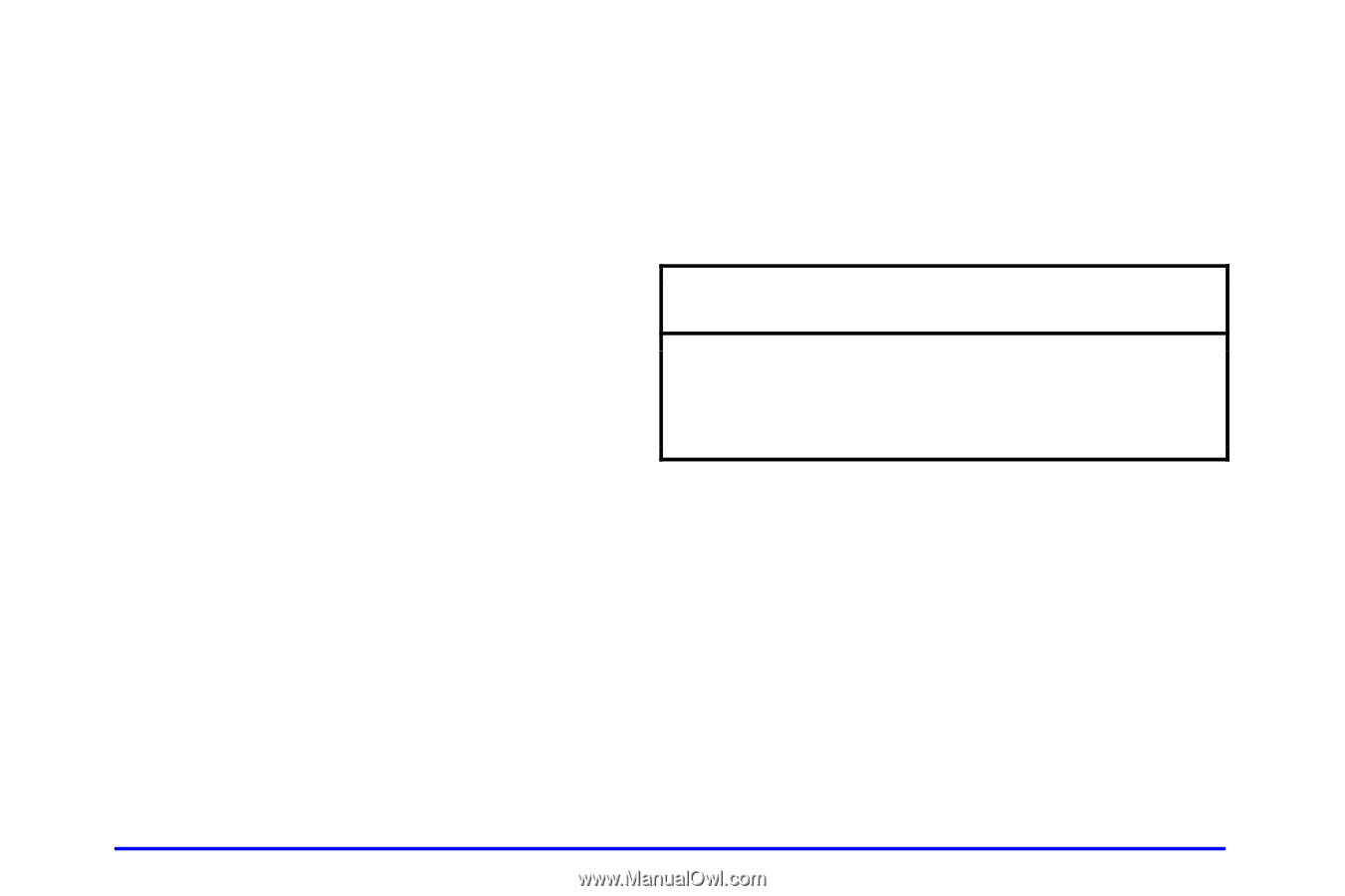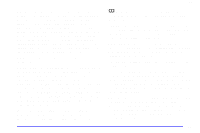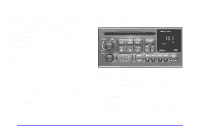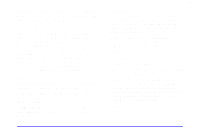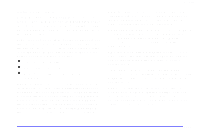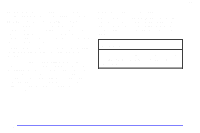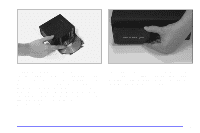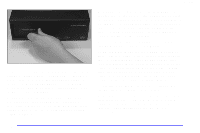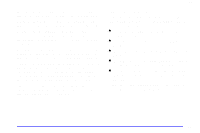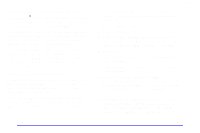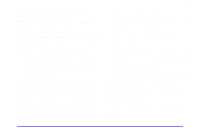1999 Chevrolet Camaro Owner's Manual - Page 164
1999 Chevrolet Camaro Manual
Page 164 highlights
yellowblue AM-FM: Press this button to play the radio when a disc is in the player. The letters CD will go off the display. CD AUX: Press this button to change to the disc function when the radio is on. A CD icon will appear on the display when the disc is in the player, whether it is active or not. If your system is equipped with a remote playback device, pressing this button a second time will allow the remote device to play. EJECT: Press this button to remove the disc. The radio will play. The disc will start at the first track when you reinsert it. If you turn off the ignition or radio with a disc in the player, it will stay in the player. When you turn on the ignition or system, the disc will start playing where it was stopped. If you press EJECT but don't remove the disc, the player will pull the disc back in to protect it after about one minute. If you leave a compact disc in the player while listening to the radio, it may become warm. Trunk-Mounted CD Changer With the optional compact disc changer, you can play up to 12 discs continuously. Normal size discs may be played using the trays supplied in the magazine. The small discs (8 cm) can be played only with specially designed trays. NOTICE: Place large objects in the trunk appropriately so that they will not come into contact with the CD changer. 3-18