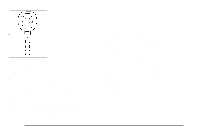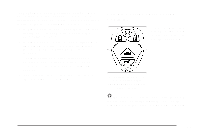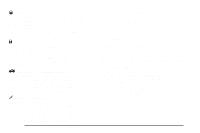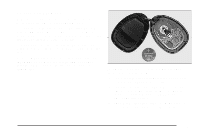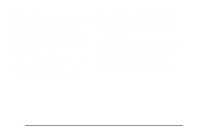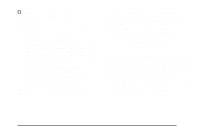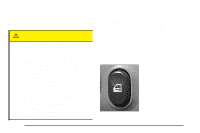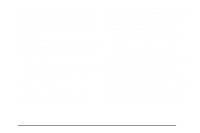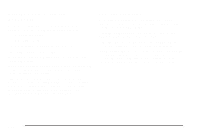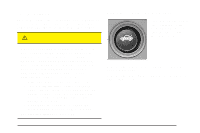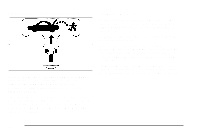2005 Chevrolet Malibu Owner's Manual - Page 79
2005 Chevrolet Malibu Manual
Page 79 highlights
Press and release the lock button and then press and hold this button to use the remote start feature. To start the vehicle using the remote start feature, do the following: 1. Aim the transmitter at the vehicle. 2. Press and release the transmitter's lock button, then immediately press and hold the transmitter's remote start button until the vehicle's turn signal lights flash or for two seconds if the lights are not visible. The vehicle's doors will lock. Pressing the remote start button again after the vehicle has started will turn off the ignition. 3. When the vehicle starts, the parking lamps will turn on and remain on while the vehicle is running. 4. If it is your first remote start since last driving, repeat these steps while the engine is still running for a 10 minute time extension. When you enter the vehicle during a remote start, turn the key to the ON position to start the engine and drive. / (Remote Start): If the vehicle is left running it will automatically shut off after 10 minutes unless a time extension has been done. To manually shut off a remote start, do any of the following: • Aim the remote keyless entry transmitter at the vehicle and press the remote start button until the parking lamps turn off. • Turn on the hazards warning flashers. • Turn the ignition switch on and then off. The remote start feature provides two separate starts, each with 10 minutes of engine running. If you press the remote start button on the keyless access transmitter again before the first 10 minutes of engine running time has expired, 10 minutes is added to the remaining minutes. For example, if the remote start button is pressed again after five minutes of the engine run time, 10 minutes is added and you now have 15 minutes of engine running. Once two remote starts or 20 minutes of the engine running have been provided, the vehicle must be started normally with the ignition key to get more remote starts. 2-9