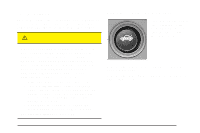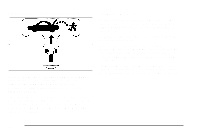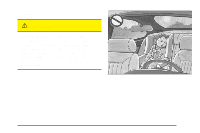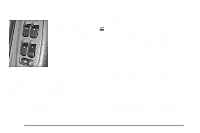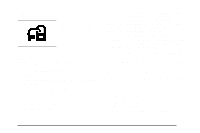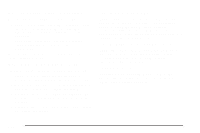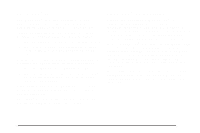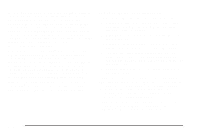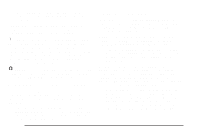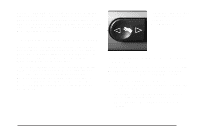2005 Chevrolet Malibu Owner's Manual - Page 88
2005 Chevrolet Malibu Manual
Page 88 highlights
How the System Alarm is Activated If the system is armed, it can be activated by either: Simulated Armed Mode If you choose not to arm the system or if proper arming can not be completed, the Content Theft Deterrent system will flash the security light once every three seconds after a one minute delay with all the doors closed. This flashing serves as a visual deterrent; however, the system is not armed. • Opening the driver's door or liftgate (MAXX model). This will cause a ten second pre-alarm chirp followed by a thirty second full alarm of horn and lights. • Opening any other door. This will immediately cause a full alarm of horn and lights for thirty seconds. When an alarm event has finished, the system will re-arm itself automatically. How to Detect a Tamper Condition If you hear three chirps when you press the unlock or lock buttons on the remote keyless entry transmitter, it means that the content theft security system alarm was triggered previously. How to Turn Off the System Alarm To turn off the system alarm, do one of the following: Passive Arming If passive arming is enabled through the DIC, the system will arm itself 60 seconds after cycling the ignition off and closing all doors. • Press the lock button on the remote keyless entry transmitter. The system will then re-arm itself. • Press the unlock button on the remote keyless entry transmitter. This will also disarm the system. • Insert the key in the driver's door key lock cylinder and turn it counterclockwise. This will also disarm the system. • Insert the key in the ignition and turn it on. This will also disarm the system. 2-18