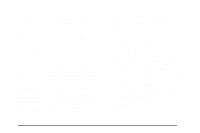2005 Chevrolet SSR Pickup Owner's Manual - Page 200
2005 Chevrolet SSR Pickup Manual
Page 200 highlights
If any error occurs repeatedly or if an error cannot be corrected, contact your GM dealer. If the radio displays an error message, write it down and provide it to your GM dealer when reporting the problem. Audio Steering Wheel Controls Theft-Deterrent Feature THEFTLOCK® is designed to discourage theft of your vehicle's radio. The feature works automatically by learning a portion of the Vehicle Identification Number (VIN). If the radio is moved to a different vehicle, it will not operate and LOCKED will appear on the display. When the radio and vehicle are turned off, the blinking red light indicates that THEFTLOCK® is armed. With THEFTLOCK® activated, the radio will not operate if stolen. Some audio controls can be adjusted at the steering wheel. They include the following: Q SEEK R: Press the up or the down arrow to go to the next or to the previous radio station and stay there. The radio will only seek stations with a strong signal that are in the selected band. When a CD is playing, press the up or the down arrow to fast forward or reverse. Q u R (Volume): 3-82 Press the up or the down arrow to increase or to decrease the volume.