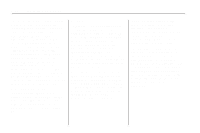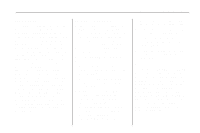2009 Chevrolet Traverse Owner's Manual - Page 168
2009 Chevrolet Traverse Manual
Page 168 highlights
3-48 Instrument Panel Trip/Fuel Menu Items TRIP A and TRIP B Press the trip/fuel button until TRIP A or TRIP B displays. This display shows the current distance traveled in either miles (mi) or kilometers (km) since the last reset for each trip odometer. Both trip odometers can be used at the same time. Pressing the trip odometer reset stem will also display the trip odometers. Each trip odometer can be reset to zero separately by pressing the set/reset button or the trip odometer reset stem while the desired trip odometer is displayed. COMPASS ZONE SETTING This display will be available if the vehicle has a compass. See DIC Compass on page 3-54 for more information. COMPASS RECALIBRATION This display will be available if the vehicle has a compass. See DIC Compass on page 3-54 for more information. Blank Display This display shows no information. 3 (Trip/Fuel): Press this button to scroll through the following menu items: ODOMETER Press the trip/fuel button until ODOMETER displays. This display shows the distance the vehicle has been driven in either miles (mi) or kilometers (km). Pressing the trip odometer reset stem will also display the odometer. To switch between English and metric measurements, see "UNITS" earlier in this section.