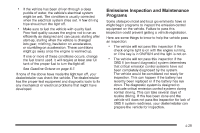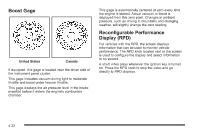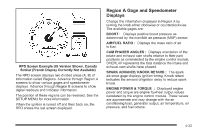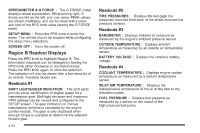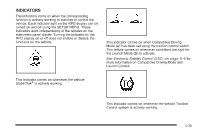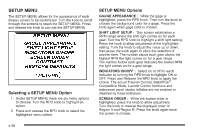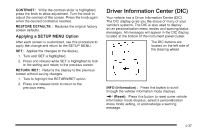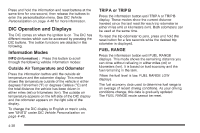2010 Chevrolet Cobalt Owner's Manual - Page 180
2010 Chevrolet Cobalt Manual
Page 180 highlights
SPEEDOMETER & G FORCE : The G FORCE meter displays lateral acceleration. While turning right, G forces are felt on the left, and vice versa. PEAK values are stored indefinitely, and can be reset with a press and hold of the RPD knob while viewing the G FORCE meter. SETUP MENU : Press the RPD knob to enter this menu. The vehicle should be stopped while configuring the setup menu selections. SCREEN OFF : Turns the screen off. Readouts #2 TIRE PRESSURES : Displays the last gage tire pressures recorded from each of the wheel mounted tire pressure sensors. Readouts #3 BAROMETER : Displays ambient air pressure as measured by the engine's ambient pressure sensor. OUTSIDE TEMPERATURE : Displays ambient temperature as measured by an outside air temperature sensor. BATTERY VOLTAGE : Displays the vehicle's battery voltage. Region B Readout Displays Press the RPD knob to highlight Region B. The information displayed can be changed by turning the RPD knob either clockwise or counterclockwise. Press the RPD knob again, to store the selection. The selection will also be stored after a few seconds of no activity. Available modes are: Readouts #4 COOLANT TEMPERATURE : Displays engine coolant temperature as measured by a coolant temperature sensor. INLET AIR TEMPERATURE : Displays the instantaneous temperature of the air at the inlet to the induction system. FUEL PRESSURE : Displays fuel pressure as measured by a sensor on the output of the high-pressure fuel pump. Readouts #1 SHIFT LIGHTS/GEAR INDICATION : The shift lights provide visual identification of engine speed for a transmission gear. Shift light minimum and maximum RPM settings can be viewed and configured in the SETUP screen. The gear indication on manual transmission vehicles is calculated by the engine control module. The gear is only displayed when enough torque is available to determine the selected forward gear. 4-34