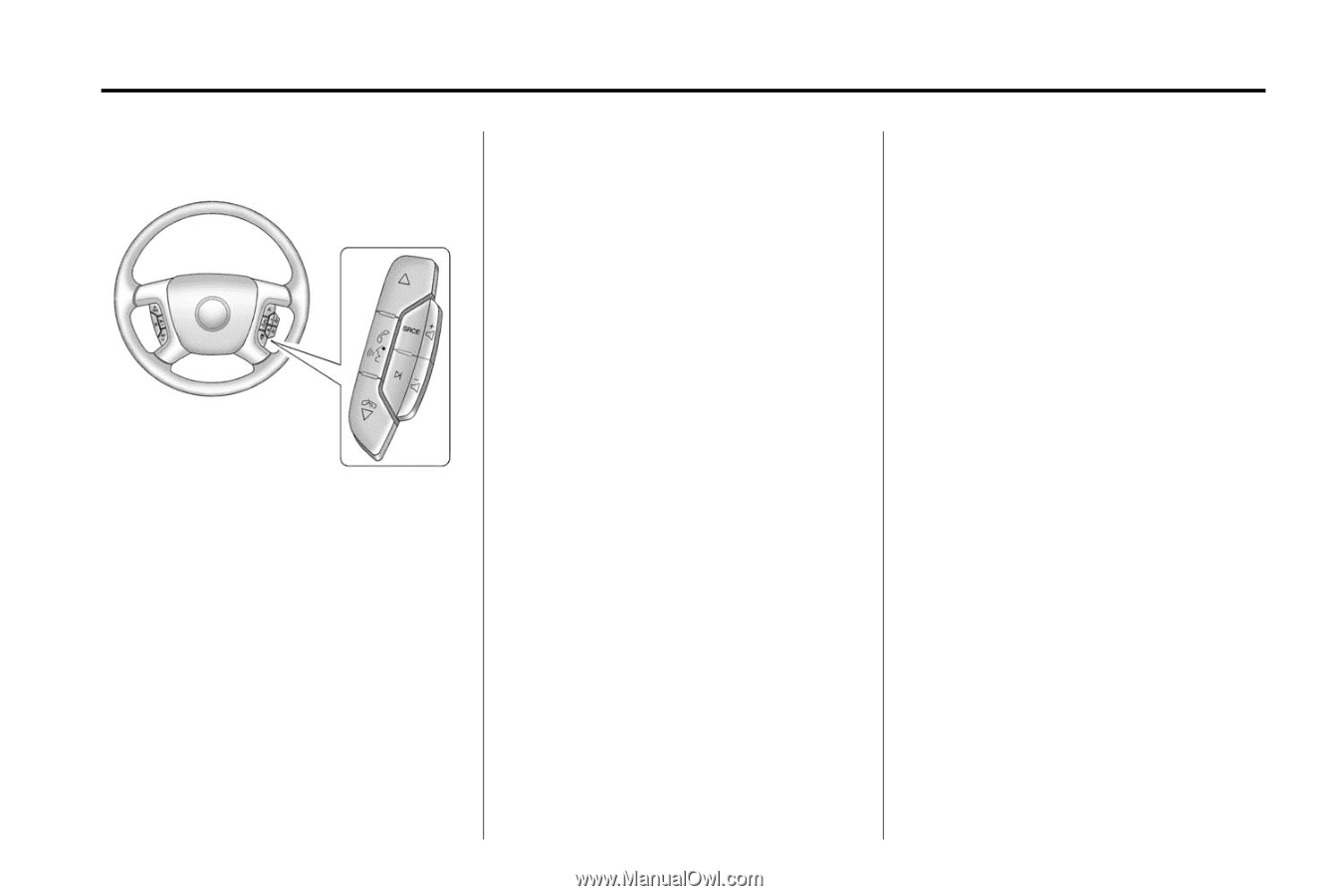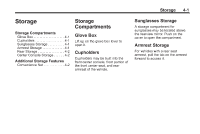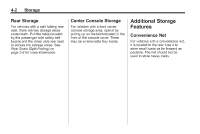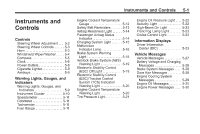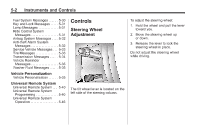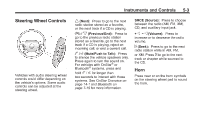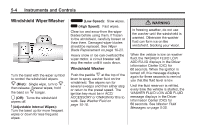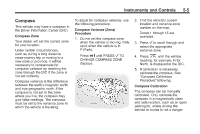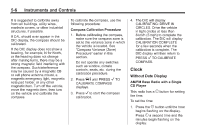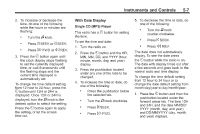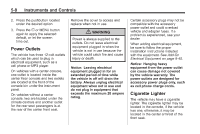2012 Chevrolet Impala Owner's Manual - Page 101
2012 Chevrolet Impala Manual
Page 101 highlights
Instruments and Controls 5-3 Steering Wheel Controls w (Next): Press to go to the next radio station stored as a favorite, or the next track if a CD is playing. c / x (Previous/End): Press to go to the previous radio station stored as a favorite, go to the next track if a CD is playing, reject an incoming call, or end a current call. SRCE (Source): Press to choose between the radio (AM, FM, XM), CD, and auxiliary input jack. + e − e (Volume): Press to increase or to decrease the radio volume. Press to go to the next radio station while in AM, FM, or XM. Press ¨ to go to the next track or chapter while sourced to the CD. ¨ (Seek): Vehicles with audio steering wheel controls could differ depending on the vehicle's options. Some audio controls can be adjusted at the steering wheel. b / g (Mute/Push to Talk): Press to silence the vehicle speakers only. Press again to turn the sound on. For vehicles with OnStar® or Bluetooth® systems, press and hold b / g for longer than two seconds to interact with those systems. See OnStar Overview on page 14‑1 and Bluetooth on page 7‑19 for more information. Horn Press near or on the horn symbols on the steering wheel pad to sound the horn.