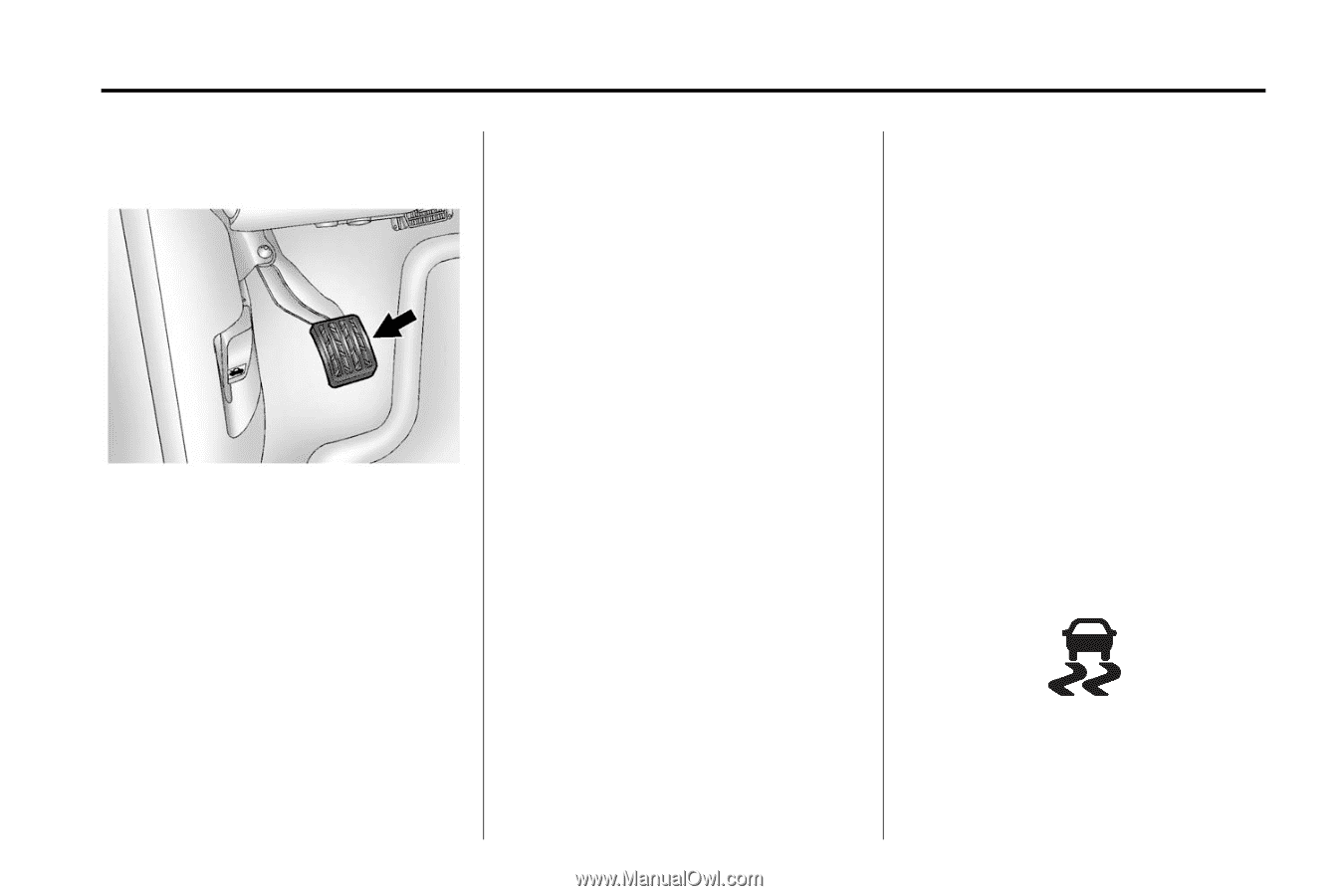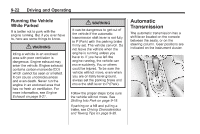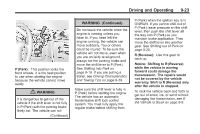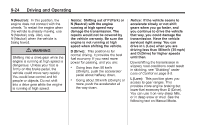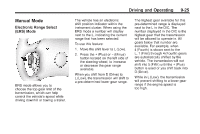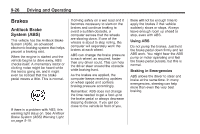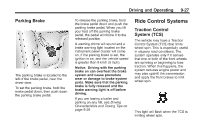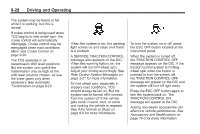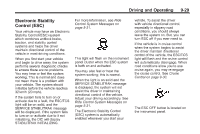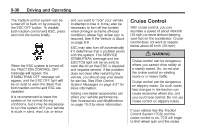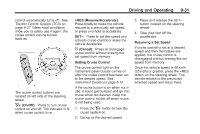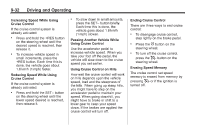2012 Chevrolet Impala Owner's Manual - Page 211
2012 Chevrolet Impala Manual
Page 211 highlights
Driving and Operating 9-27 Parking Brake To release the parking brake, hold the brake pedal down and push the parking brake pedal. When you lift your foot off the parking brake pedal, the pedal will follow it to the released position. A warning chime will sound and a brake warning light located on the instrument panel cluster will come on, if the parking brake is set, the ignition is on, and the vehicle speed is greater than 8 km/h (5 mph). Notice: Driving with the parking brake on can overheat the brake system and cause premature wear or damage to brake system parts. Make sure that the parking brake is fully released and the brake warning light is off before driving. If you are towing a trailer and parking on any hill, see Driving Characteristics and Towing Tips on page 9‑39. Ride Control Systems Traction Control System (TCS) The vehicle may have a Traction Control System (TCS) that limits wheel spin. This is especially useful in slippery road conditions. The system operates only if it senses that one or both of the front wheels are spinning or beginning to lose traction. When this happens, the system reduces engine power and may also upshift the transmission and apply the front brakes to limit wheel spin. The parking brake is located to the left of the brake pedal, near the driver door. To set the parking brake, hold the brake pedal down, then push down the parking brake pedal. This light will flash when the TCS is limiting wheel spin.