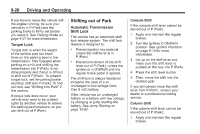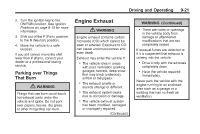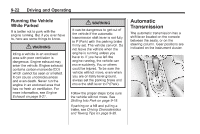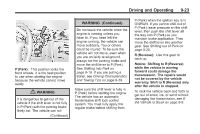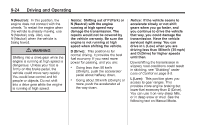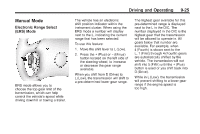2012 Chevrolet Impala Owner's Manual - Page 204
2012 Chevrolet Impala Manual
Page 204 highlights
9-20 Driving and Operating If you have to leave the vehicle with the engine running, be sure your vehicle is in P (Park) and the parking brake is firmly set before you leave it. See Parking Brake on page 9‑27 for more information. Shifting out of Park Automatic Transmission Shift Lock The vehicle has an electronic shift lock release system. The shift lock release is designed to: . Console Shift If the console shift lever cannot be moved out of P (Park): 1. Apply and maintain the regular brakes. 2. Turn the ignition to ON/RUN position. See Ignition Positions on page 9‑15 for more information. 3. Let up on the shift lever and make sure the shift lever is pushed all the way into P (Park). 4. Press the shift lever button. 5. Then, move the shift into the desired gear. If you still cannot move the shift lever from P (Park), consult your dealer or a professional towing service. Column Shift If the column shift lever cannot be moved out of P (Park): 1. Apply and maintain the regular brakes. Torque Lock Torque lock is when the weight of the vehicle puts too much force on the parking pawl in the transmission. This happens when parking on a hill and shifting the transmission into P (Park) is not done properly and then it is difficult to shift out of P (Park). To prevent torque lock, set the parking brake and then shift into P (Park). To find out how, see "Shifting Into Park" in this section. If torque lock does occur, your vehicle may need to be pushed uphill by another vehicle to relieve the parking pawl pressure, so you can shift out of P (Park). Prevent ignition key removal unless the shift lever is in P (Park). Prevent movement of the shift lever out of P (Park), unless the ignition is in ON/RUN and the regular brake pedal is applied. . The shift lock is always functional except in the case of a an uncharged or low voltage (less than 9 volt) battery. If the vehicle has an uncharged battery or a battery with low voltage, try charging or jump starting the battery. See Jump Starting on page 10‑62.