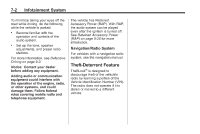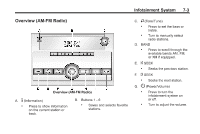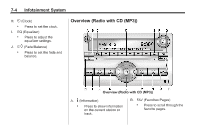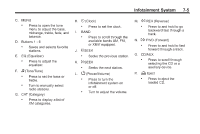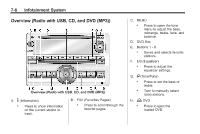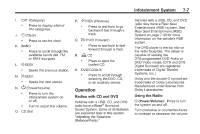2013 Chevrolet Silverado 2500 HD Crew Cab Owner Manual - Page 207
2013 Chevrolet Silverado 2500 HD Crew Cab Manual
Page 207 highlights
Infotainment System I. CAT (Category) . 7-7 P. s REV (Reverse) . Press to display a list of XM categories. Q. J. H (Clock) . Press to and hold to go backward fast through a track. Press to set the clock. Press to scroll through the available bands AM, FM, or XM if equipped. \ FWD (Forward) . K. BAND . Press to and hold to fast forward through a track. Vehicles with a USB, CD, and DVD radio may have a Rear Seat Entertainment (RSE) system. See Rear Seat Entertainment (RSE) System on page 7‑38 for more information on the vehicle's RSE system. The DVD player is the top slot on the radio faceplate. The player is capable of reading the DTS-programmed DVD Audio or DVD Video media. (DTS and DTS Digital Surround are registered trademarks of Digital Theater Systems, Inc.) Dolby and the double-D symbol are trademarks of Dolby Laboratories. Manufactured under license from Dolby Laboratories. R. Z CD . L. © SEEK . Press to eject the loaded CD. Press to scroll through selecting the DVD, CD, or an auxiliary device. Seeks the previous station. S. DVD/CD/AUX . M. ¨ SEEK . Seeks the next station. N. P (Power/Volume) . Press to turn the infotainment system on or off. Turn to adjust the volume. Operation Radios with CD and DVD Vehicles with a USB, CD, and DVD radio have a Bose® Surround Sound System. Some of its features are explained later in this section, "Adjusting the Speakers (Balance/Fade)." Using the Radio O (Power/Volume): . Press to turn the system on and off. Turn clockwise or counterclockwise to increase or decrease the volume. O. CD Slot