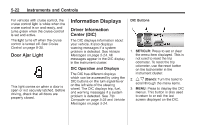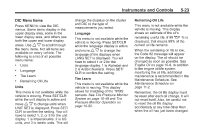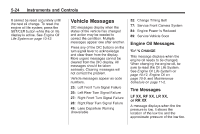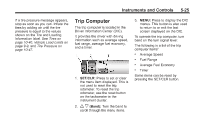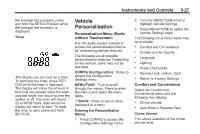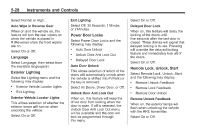2014 Chevrolet Sonic Owner Manual - Page 127
2014 Chevrolet Sonic Manual
Page 127 highlights
Instruments and Controls the average fuel economy, press and hold the SET/CLR button while the average fuel economy is displayed. Timer 5-27 Vehicle Personalization Personalization Menu (Radio without Touchscreen) Use the audio system controls to access the personalization menus for customizing vehicle features. The following are all possible personalization features. Depending on the vehicle, some may not be available. 2. Turn the MENU/TUNE knob to highlight Vehicle Settings. 3. Press MENU/TUNE to select the Vehicle Settings menu. The following list of menu items may be available: ... Comfort and Convenience Climate and Air Quality Language Lighting Power Door Locks Remote Lock, Unlock, Start Return to Factory Settings This display can be used as a timer. To start/stop the timer, press SET/ CLR while the timer is displayed. The display will show the amount of time that has passed since the timer was last reset, not including time the ignition is off. The timer will record up to 99:59 hours, after which the display will return to zero. To reset the timer to zero, press and hold SET/CLR. CONFIG (Configuration): Press to access the Configuration Settings menu. MENU/TUNE: Turn to scroll through the menus. Press to enter the menus and select the menu items. Comfort and Convenience Select the Comfort and Convenience menu and the following may display: . . / BACK: Press to exit or move backward in a menu. Entering the Personalization Menus 1. Press CONFIG to access the Configuration Settings menu. Chime Volume Auto Wipe in Reverse Gear Chime Volume This allows selection of the chime volume level.