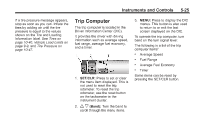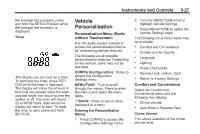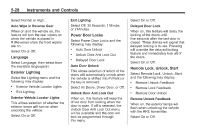2014 Chevrolet Sonic Owner Manual - Page 130
2014 Chevrolet Sonic Manual
Page 130 highlights
5-30 . Instruments and Controls Set Date Format: Press S or to select the date display. Set Time & Date: Select, then press y or z to adjust the value. T Select Off, Low, Medium, or High. Radio Favorites This feature sets the number of favorite pages displayed. Press S or number. Connection Settings Select and the following may display: ... . Bluetooth Settings Change Ringtone Ringtone Volume . Automatic Clock Sync: Select to display the real or user time on the radio. Select On or Off. T to select the desired Radio Tune Bar Select to display the radio station tune bar. Select On or Off. Radio Text Select to display the radio broadcast information. Select On or Off. XM Categories Select to set the selection of XM categories. Radio Factory Settings Select to restore the radio to the factory settings. Bluetooth Settings Select this feature to: . Radio Settings Select and the following may display: ... Connect, disconnect, or delete a device Change or set a Personal Identification Number (PIN) Turn on or off the Bluetooth connection Check the device information Auto Volume Radio Favorites Radio Tune Bar Radio Text XM Categories Radio Factory Settings . . . Change Ringtone Select to set different ringtones. Ringtone Volume Select to set the ringtone volume. Press Auto Volume This feature adjusts the radio volume to compensate for road and wind noise as the vehicle speeds up or slows down, so that the volume level is consistent. S or T.