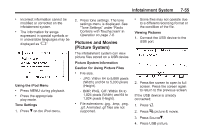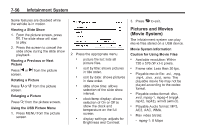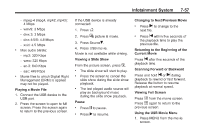2014 Chevrolet Sonic Owner Manual - Page 194
2014 Chevrolet Sonic Manual
Page 194 highlights
7-52 . Infotainment System . When the iPod/iPhone is connected to the USB port by using the iPod/iPhone cable, the Bluetooth music is not supported. Connect the iPod/iPhone to the USB port by using the iPod/ iPhone cable to play the music files. When the iPod/iPhone is connected to the AUX input terminal, the music file will not play. The iPod/iPhone playback functions and the information displayed may be different when played on the infotainment system. Refer to the table for the classification items related to the search function provided by the iPod/iPhone. If the USB device is already connected: ... Press D. . USB Player Playing Music from a USB Device . Press audio. Press SourceR. Press USB. Connect the USB device to the USB port. Play will start automatically after the system has finished reading the USB device. If a non-readable USB device is connected, an error message displays and the system will switch to the previous audio function. . . To stop the USB device and select another media source, press SourceR, then select the other source. To remove the USB device, select another function, then remove the USB device. Pause . . . j to pause. Press r to resume. Press Press l to change to the next file. Changing to Next/Previous Files .