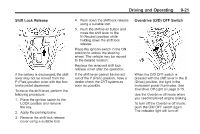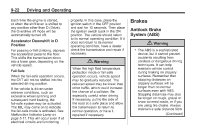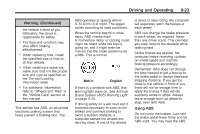2015 Chevrolet City Express Owner Manual - Page 167
2015 Chevrolet City Express Manual
Page 167 highlights
9-26 . Driving and Operating Turning the Systems Off and On To turn TCS and Electronic Stability Control on again, press and release the g button. The Electronic Stability Control (ESC) Off Light g displayed in the instrument cluster will turn off. When the TCS/Electronic Stability Control button is used to turn off the systems, the TCS system still operates to prevent one drive wheel from slipping by transferring power to a non-slipping drive wheel. The d indicator flashes if this occurs. All other functions are off and the d indicator will not flash. The TCS and Electronic Stability Control systems are automatically reset to on when the ignition is placed in the OFF position then back to the ON position. The systems have a built in diagnostic feature that test the systems each time the engine is started and the vehicle moved forward or in reverse at a slow speed. When the test occurs a clunk You may feel a pulsation in the brake pedal and hear a noise or vibration from under the hood. This is normal and indicates that the traction control system is working properly. Adjust your speed and driving to the road conditions. . See Traction Control System (TCS)/ Electronic Stability Control Light on page 5-16 and Electronic Stability Control (ESC) Off Light on page 5-16. If a malfunction occurs in the systems, the d indicator comes on in the instrument cluster. The TCS and Electronic Stability Control systems automatically turn off when the indicator light is on. The TCS/Electronic Stability Control button is on the instrument panel, to the left of the steering wheel. { Caution Do not repeatedly brake or accelerate heavily when TCS is off. The vehicle driveline could be damaged. To turn off TCS and Electronic Stability Control, press and release the g button. The Electronic Stability Control (ESC) Off Light g comes on and stays on in the instrument cluster.