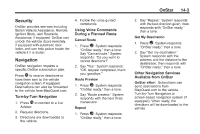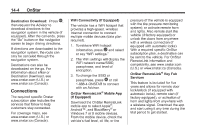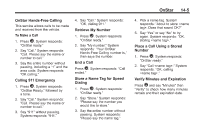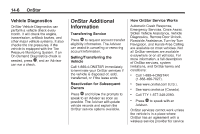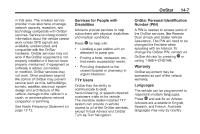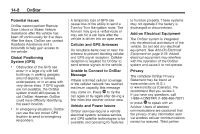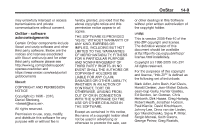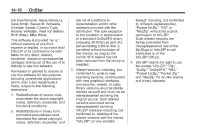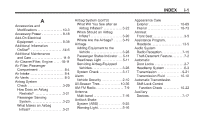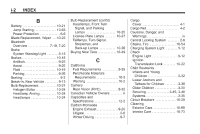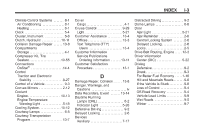2015 Chevrolet Spark Owner Manual - Page 343
2015 Chevrolet Spark Manual
Page 343 highlights
14-8 OnStar A temporary loss of GPS can cause loss of the ability to send a Turn-by-Turn Navigation route. The Advisor may give a verbal route or may ask for a call back after the vehicle is driven into an open area. to function properly. These systems may not operate if the battery is discharged or disconnected. Potential Issues OnStar cannot perform Remote Door Unlock or Stolen Vehicle Assistance after the vehicle has been off continuously for five days. After five days, OnStar can contact Roadside Assistance and a locksmith to help gain access to the vehicle. Add-on Electrical Equipment The OnStar system is integrated into the electrical architecture of the vehicle. Do not add any electrical equipment. See Add-On Electrical Equipment on page 9-38. Added electrical equipment may interfere with the operation of the OnStar system and cause it to not operate. Cellular and GPS Antennas Do not place items over or near the antenna to prevent blocking cellular and GPS signal reception. Cellular reception is required for OnStar to send remote signals to the vehicle. Global Positioning System (GPS) . Obstruction of the GPS can occur in a large city with tall buildings; in parking garages; around airports; in tunnels, underpasses; or in an area with very dense trees. If GPS signals are not available, the OnStar system should still operate to call OnStar. However, OnStar could have difficulty identifying the exact location. In emergency situations, OnStar can use the last stored GPS location to send to emergency responders. Unable to Connect to OnStar Message If there is limited cellular coverage or the cellular network has reached maximum capacity, this message may come on. Press Q to try the call again or try again after driving a few miles into another cellular area. Privacy The complete OnStar Privacy Statement may be found at www.onstar.com (U.S.), or www.onstar.ca (Canada). We recommend that you review it. If you have any questions, call 1-888-4-ONSTAR (1-888-466-7827) or press Q to speak with an Advisor. Users of wireless communications are cautioned that the privacy of any information sent via wireless cellular communications cannot be assured. Third parties . Vehicle and Power Issues OnStar services require a vehicle electrical system, wireless service, and GPS satellite technologies to be available and operating for features