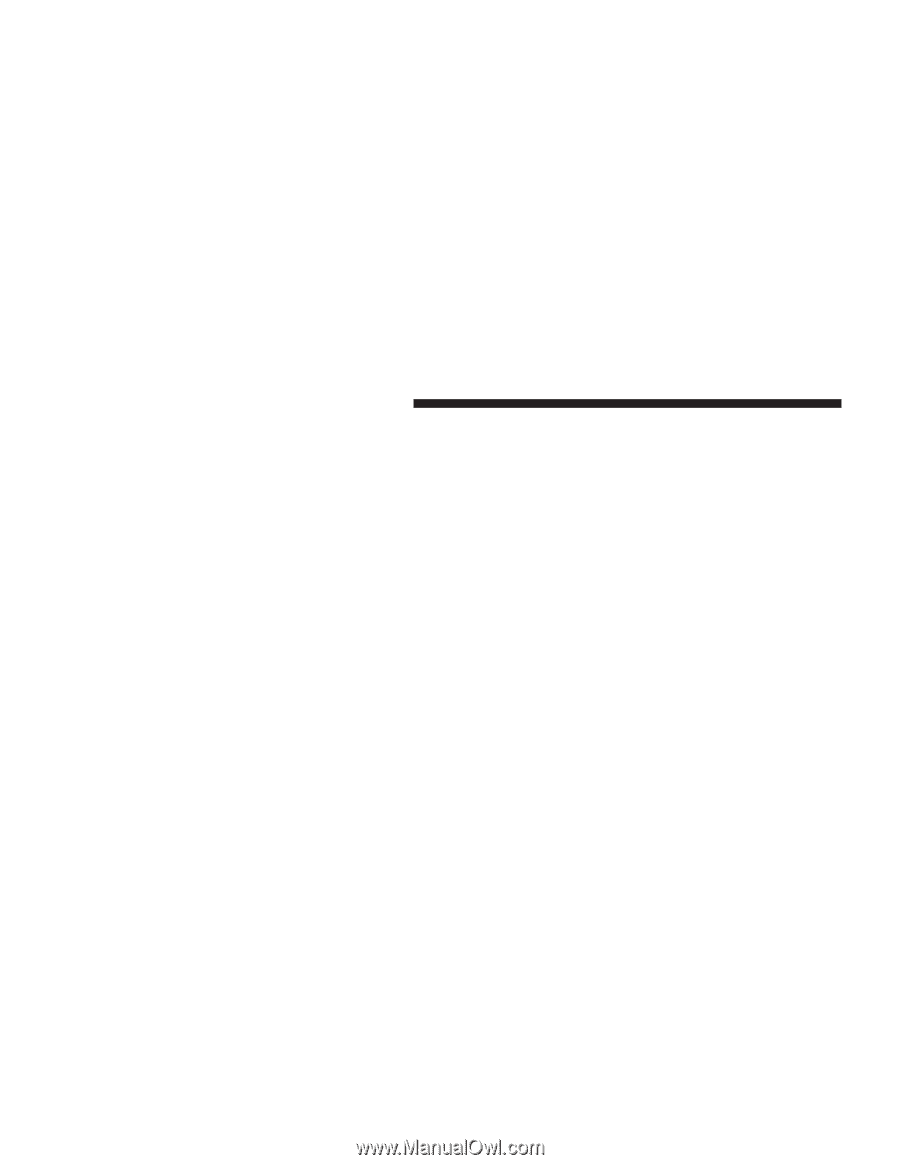2005 Chrysler Pacifica Owner Manual Touring - Page 202
2005 Chrysler Pacifica Manual
Page 202 highlights
202 UNDERSTANDING YOUR INSTRUMENT PANEL key is turned "ON". The frequent use of outside air will help keep odors from building up within the air conditioner-heater housing. It is recommended that the recirculation mode be used as little as possible, especially in humid climates. For hot and dry climates, or people who are allergic to pollen and find frequent use of the recirculation mode necessary, the recirculation mode can be programmed to not automatically reset to the outside mode by using the following procedures: • Turn the ignition switch to the OFF position. • Press and hold the recirculation button. • While holding the recirculation button, turn the ignition switch to the "RUN" position. • Continue holding the recirculation button for 4 seconds, then release. The recirculation control is now programmed so that the recirculation mode will not reset to the outside air mode when the engine is restarted. The recirculation programming can be changed back by repeating this procedure. Rear Fan Operation To operate the rear fan, press the ЉREARЉ button. The first time this button is pressed the ЉREAR AUTOЉ display will illuminate indicating that the rear fan speed is automatically controlled. To manually control the rear fan speed, press the ЉREARЉ button again and only ЉREARЉ will illuminate in the display. This allows the rear seat occupants to control the rear fan speed using the switch located in the center console between the second row seats. By pressing the ЉREARЉ button a third time, the rear fan will shut off.