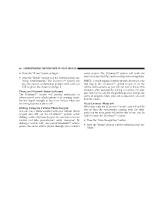2005 Chrysler Pacifica Owner Manual Touring - Page 81
2005 Chrysler Pacifica Manual
Page 81 highlights
UNDERSTANDING THE FEATURES OF YOUR VEHICLE 81 Call Continuation Call continuation is progression of a phone call on UConnect™ system after the vehicle ignition key has been switched to off. Call continuation functionality can be of three types: • After ignition key is switched off, a call can continue on the UConnect™ system either until the call ends or until the vehicle battery condition dictates cessation of the call on the UConnect™ system and transfer of the call to the mobile phone. • After ignition key is switched to off, a call can continue on the UConnect™ system for certain duration, after which the call is automatically transferred from the UConnect™ system to the mobile phone. • An active call is automatically transferred to the mobile phone after ignition key is switched to off. Vehicles, such as Pacifica, support this approach. UConnect™ System Features Language Selection To change the language that the UConnect™ system is using, • Press the 'Phone' button to begin. • After the ЉReadyЉ prompt and the following beep, say the name of the language you wish to switch to (English, Espanol, or Francais, if so equipped). • Continue to follow the system prompts to complete language selection. After selecting one of the languages, all prompts and voice commands will be in that language. NOTE: After every UConnect™ language change operation, you need to re-enter names to the phonebook and re-pair (re-link) phone(s). 3