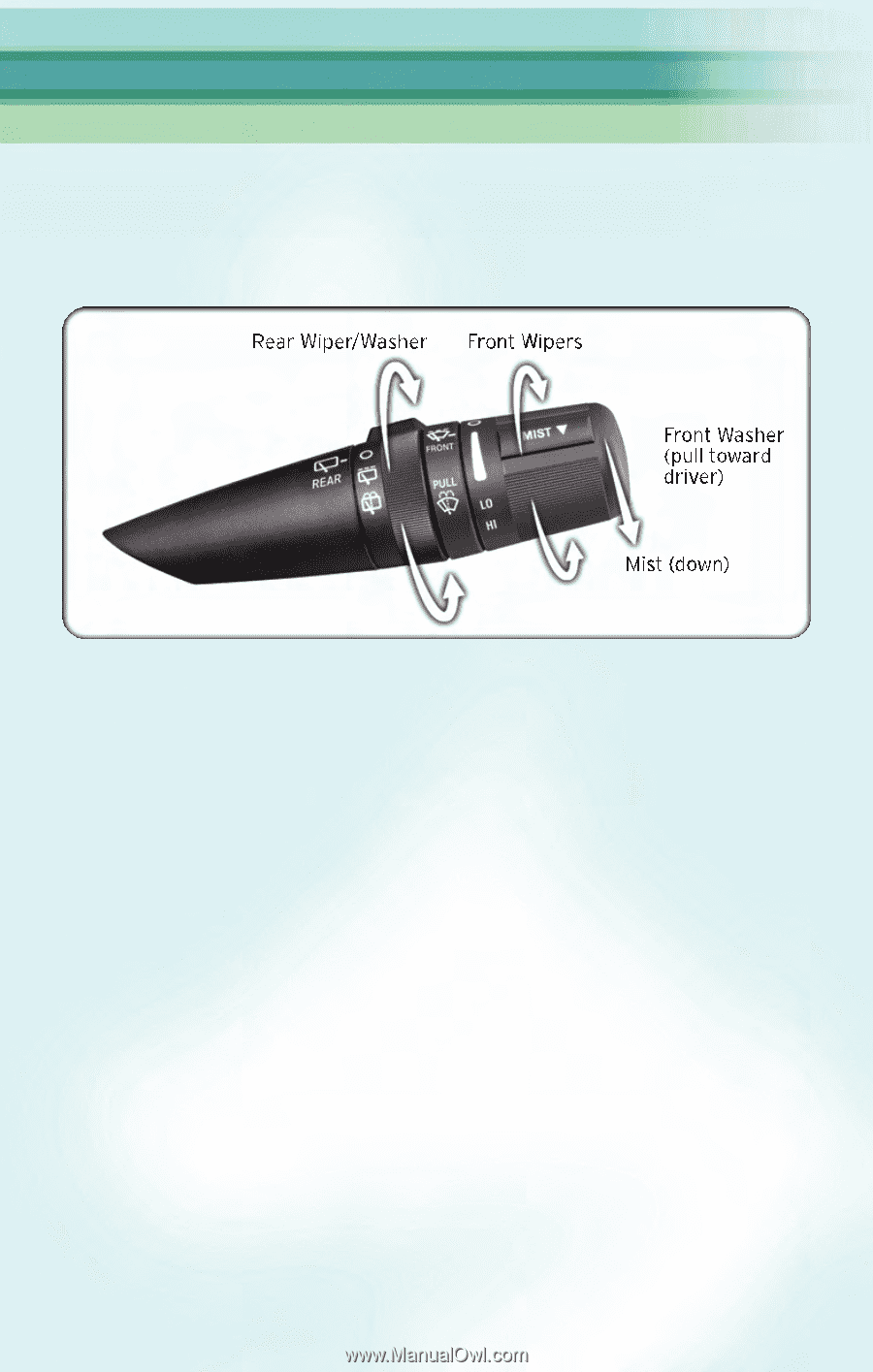2010 Chrysler PT Cruiser User Guide - Page 18
2010 Chrysler PT Cruiser Manual
Page 18 highlights
OPERATING YOUR VEHICLE Turn Signals/Lane Change Assist • Tap the lever up or down once and the turn signal (right or left) will flash three times and automatically turn off. WIPER/WASHER LEVER Front Wipers Intermittent, Low And High Operation • Rotate the end of the lever to the first detent position for one of five intermittent settings, the second detent for low wiper operation and the third detent for high wiper operation. Washer Operation • Pull the lever toward you and hold for as long as spray is desired. Mist • Pull down on the lever and release when a single wipe is desired. Rear Wiper Wiper Operation • Rotate the center portion of the lever forward to the first detent for rear wiper operation. Washer Operation • Rotate the center portion of the lever past the first detent to activate the rear washer. 16