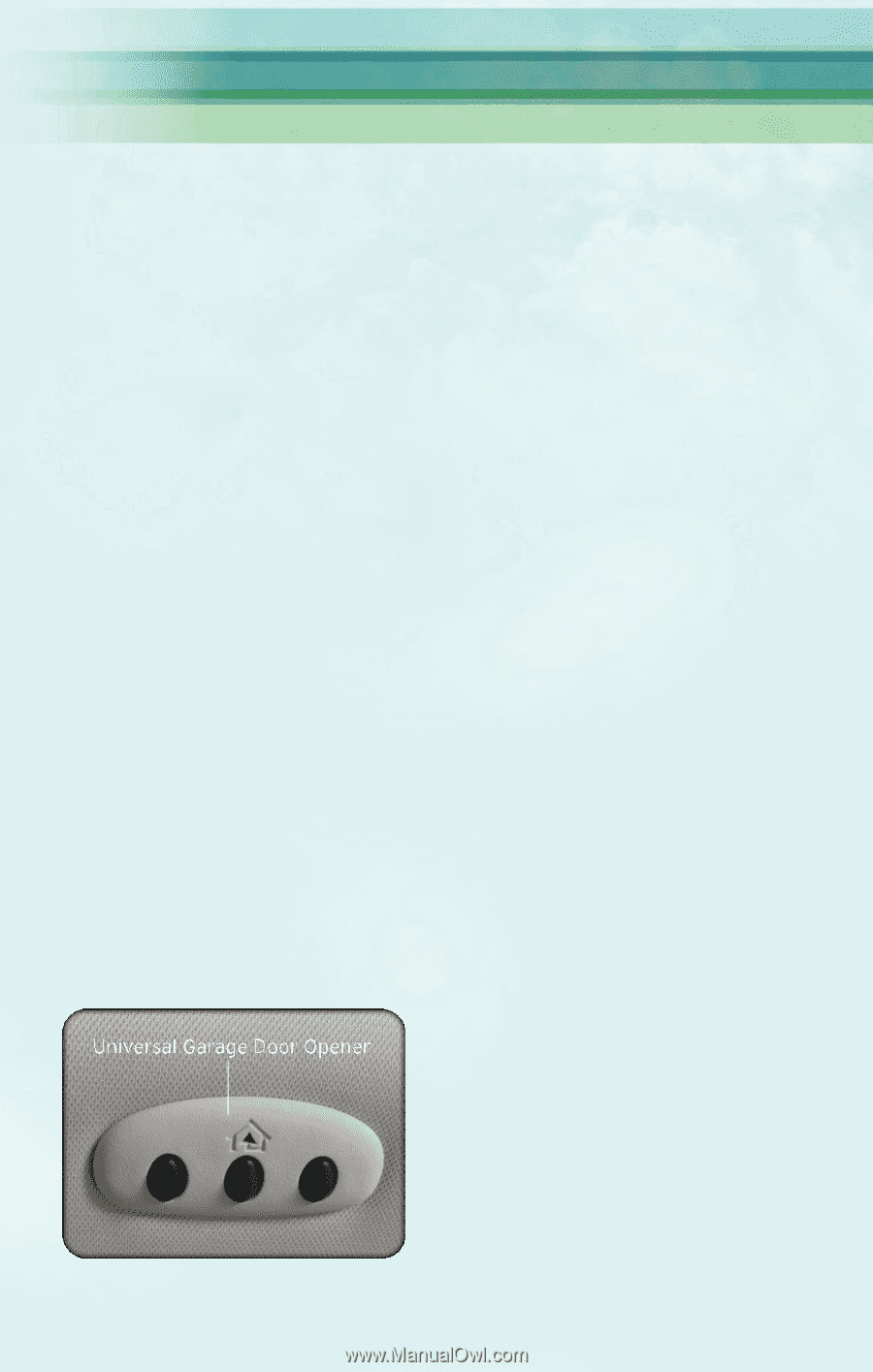2010 Chrysler PT Cruiser User Guide - Page 25
2010 Chrysler PT Cruiser Manual
Page 25 highlights
ELECTRONICS • After adjusting the hours, press the right side TUNE/AUDIO control knob and the minutes will begin to blink. • Adjust the minutes using the right side TUNE/AUDIO control knob, then press the TUNE/AUDIO control knob to save the time change. • To exit, press any button/knob or wait five seconds. Station Presets • Press the SET/RND button once and SET 1 will show in the display. Then select the button (1-6). • A second station may be added to each push button. Press the SET/RND button twice and SET 2 will show in the display, then select button (1-6) ELECTRONIC VEHICLE INFORMATION CENTER (EVIC) • The EVIC features a driver interactive display that is located in the instrument cluster. For additional information, refer to Programmable Features in this guide. • Press the EVIC button, located below the left of the speedometer, until one of the following functions is displayed on the EVIC: • Compass/Temperature/Audio • Average Fuel Economy • Distance To Empty (DTE) • Elapsed Time • Tire Pressure Monitor (TPM) • Personal Settings • Pressing and holding the EVIC button once will clear the function currently being displayed. • To reset all resettable functions, press and release the EVIC button a second time within three seconds of resetting the currently displayed function. Reset ALL will be displayed during this three-second window. UNIVERSAL GARAGE DOOR OPENER Programming HomeLink® Begin Programming • The HomeLink® buttons are located in the sun visor. • Erase all channels before you begin training by holding the two outside buttons for up to 20 seconds until the red indicator flashes. 23