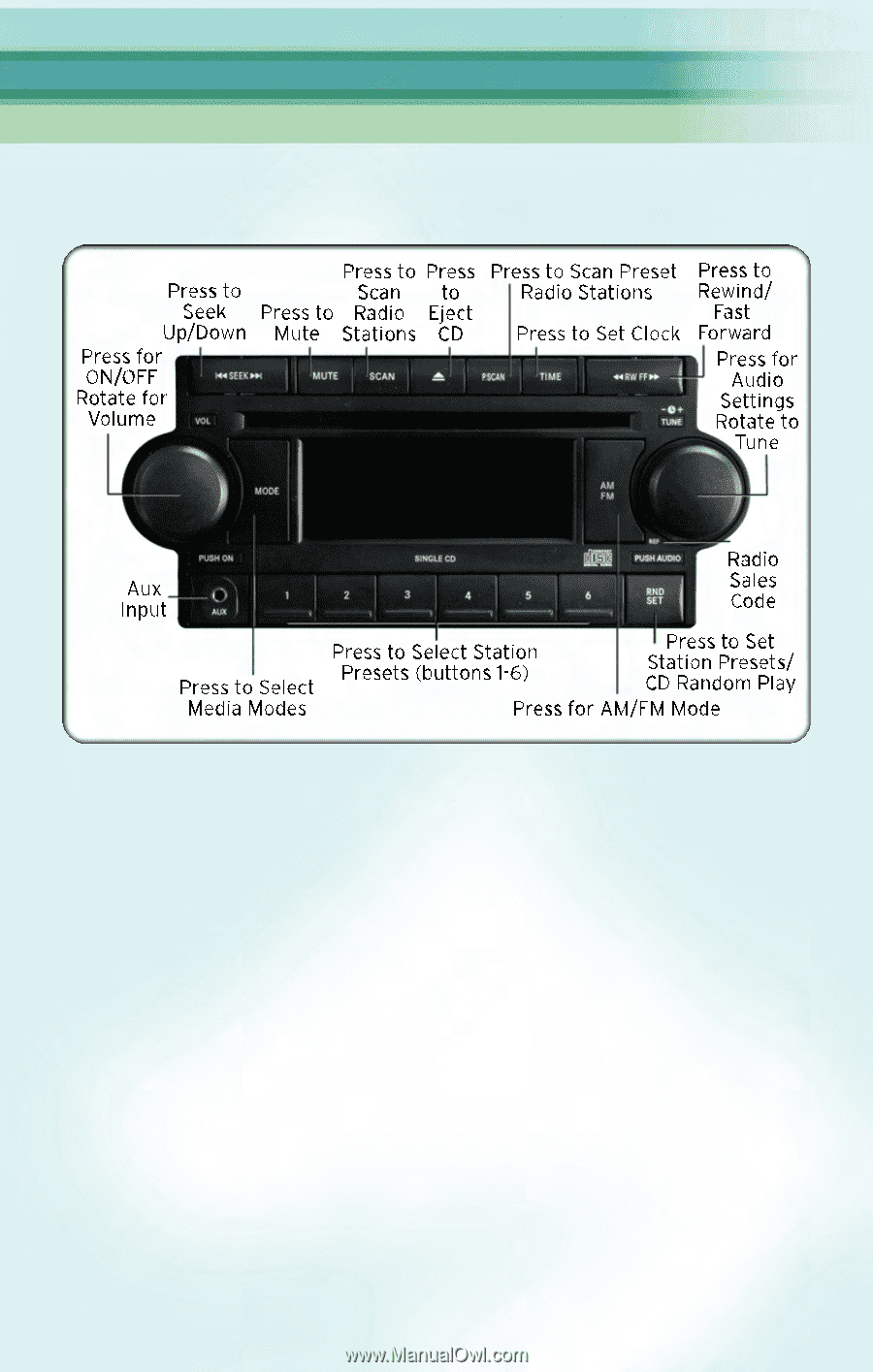2010 Chrysler PT Cruiser User Guide - Page 24
2010 Chrysler PT Cruiser Manual
Page 24 highlights
ELECTRONICS NON-TOUCH-SCREEN RADIO Sales Code REF • The radio sales code is located on the lower right side of the radio faceplate. Seek Up/Down Button • Press and release to search for and stop at the next listenable station in AM/FM mode. • Press the right side of the button to seek up and the left side of the button to seek down. • Holding the button will bypass stations without stopping until you release it. Setting Tone, Balance And Fade • Push the Tune control knob and BASS, MID, Treble, Balance and Fade will display. Rotate the TUNE/AUDIO control knob to select the desired setting. Auxiliary Mode • The auxiliary (AUX) jack allows a portable device, such as an MP3 player or a cassette player, to be plugged into the radio and utilize the vehicle's audio system and play through the vehicle speakers. Clock Setting • Press and hold the TIME button until the hours blink. • Adjust the hours by turning the right side TUNE/AUDIO control knob. 22